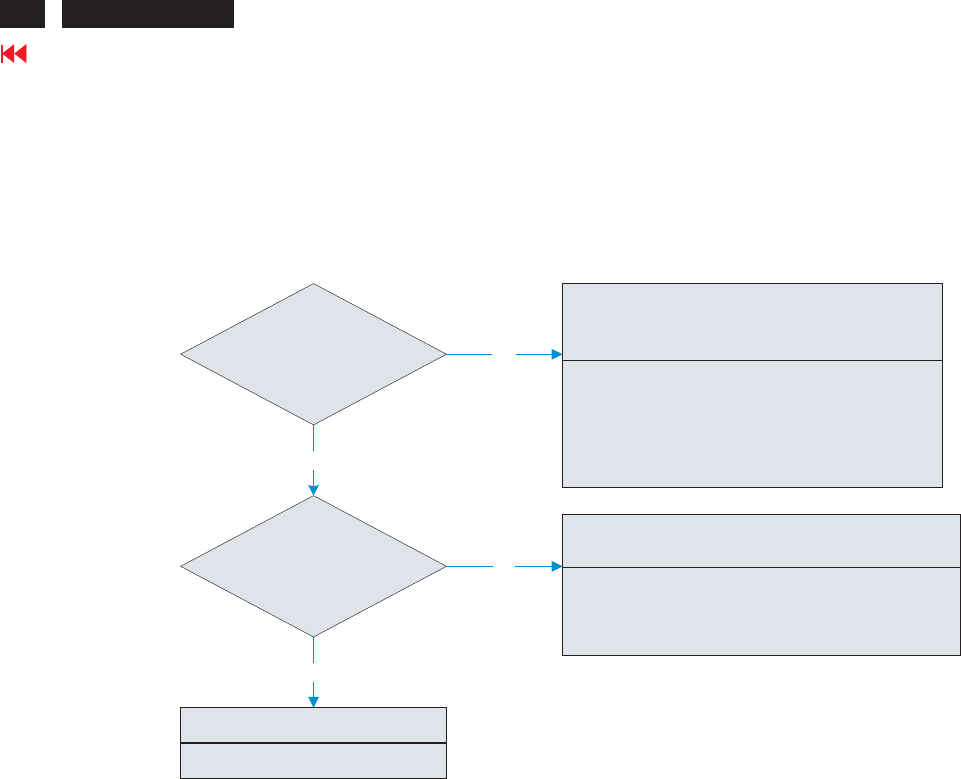
Check the TMDS signal
from computer input on
HDMI connector
Check the TMDS signal of
I322
OK
1.Check the host PC to see if there’s no TMDS
signal output
2.HDMI cabled disconnected. Reconnect the
cable till firmly connected
3.P311 is disconnected. Reconnect the cable
till firmly connected
Failure Point
NG
I322 was damaged.
Failure Point
OK
NG
Failure Point
I314 was damaged
5.11 HDMI signal check
5.11.1 No video
Go to cover page
30
5. Troubleshooting (continued)
ACER G24


















