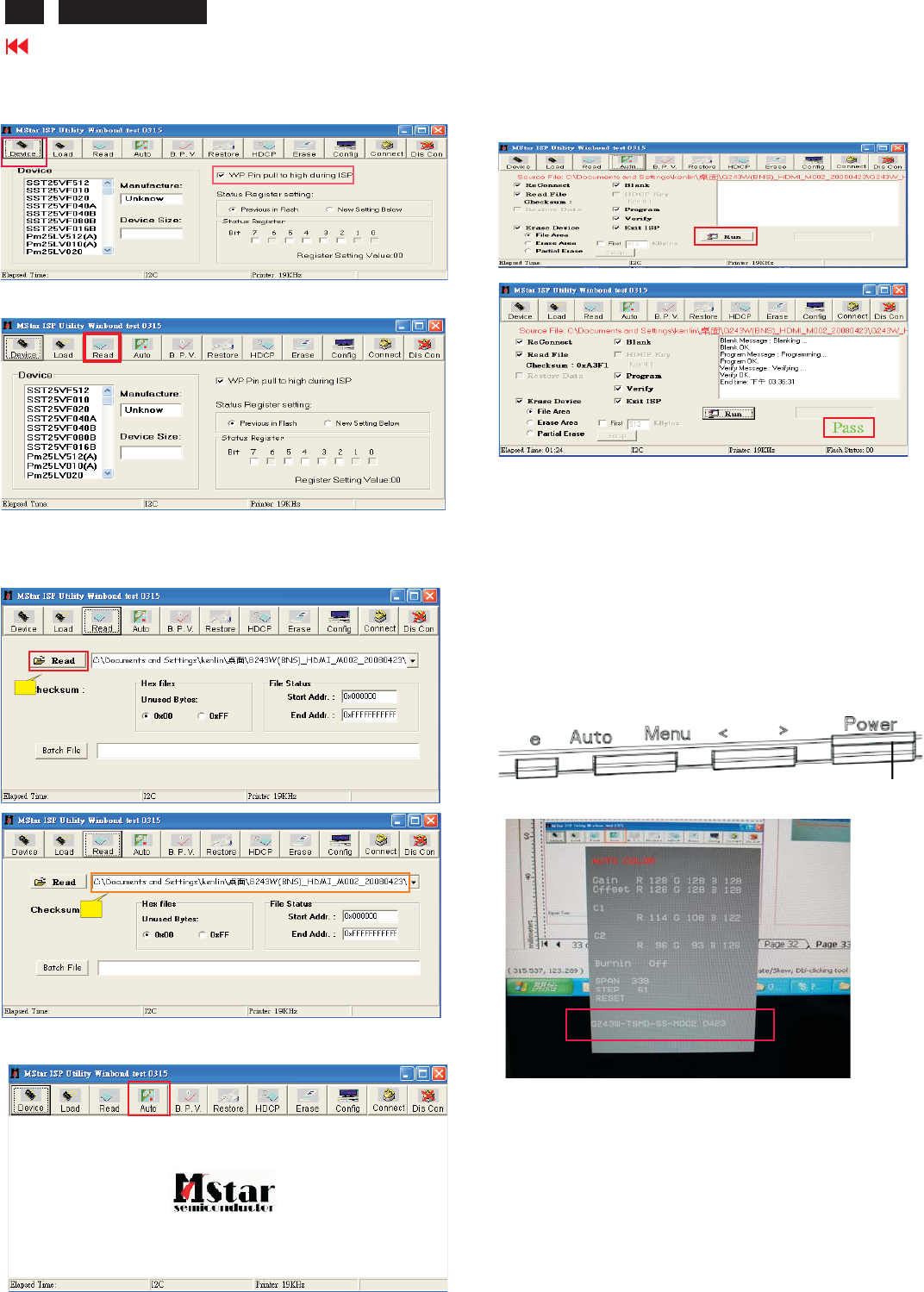
Press [Run] button and waiting for firmware upgrade
completed .The screen will show “PASS”
2
1
Press [Auto] button
Press [Read] button.
1. Press Read folder to browse firmware image.
2.The position according to where the firmware be put
Press [Device] button to select the WP pin pull to high
during ISP
“
“
Check firmware version
Turn off the power,then press force on “ POWER ” and “ E ”
button at the same time then press on “ MENU ”button to
enter factory mode
Note: Please pay attention ,Don’t change any parameter
which is measured by precise machine before shipping out
When you writing F/W face on interrupting that cause monitor
shut down .
You can unplug AC power then press “AUTO”button and plug
AC power at the same time to solve this problem then re-write
F/W again.
Go to cover page
32
6. Firmware Upgrade Process (continued)
ACER G24


















