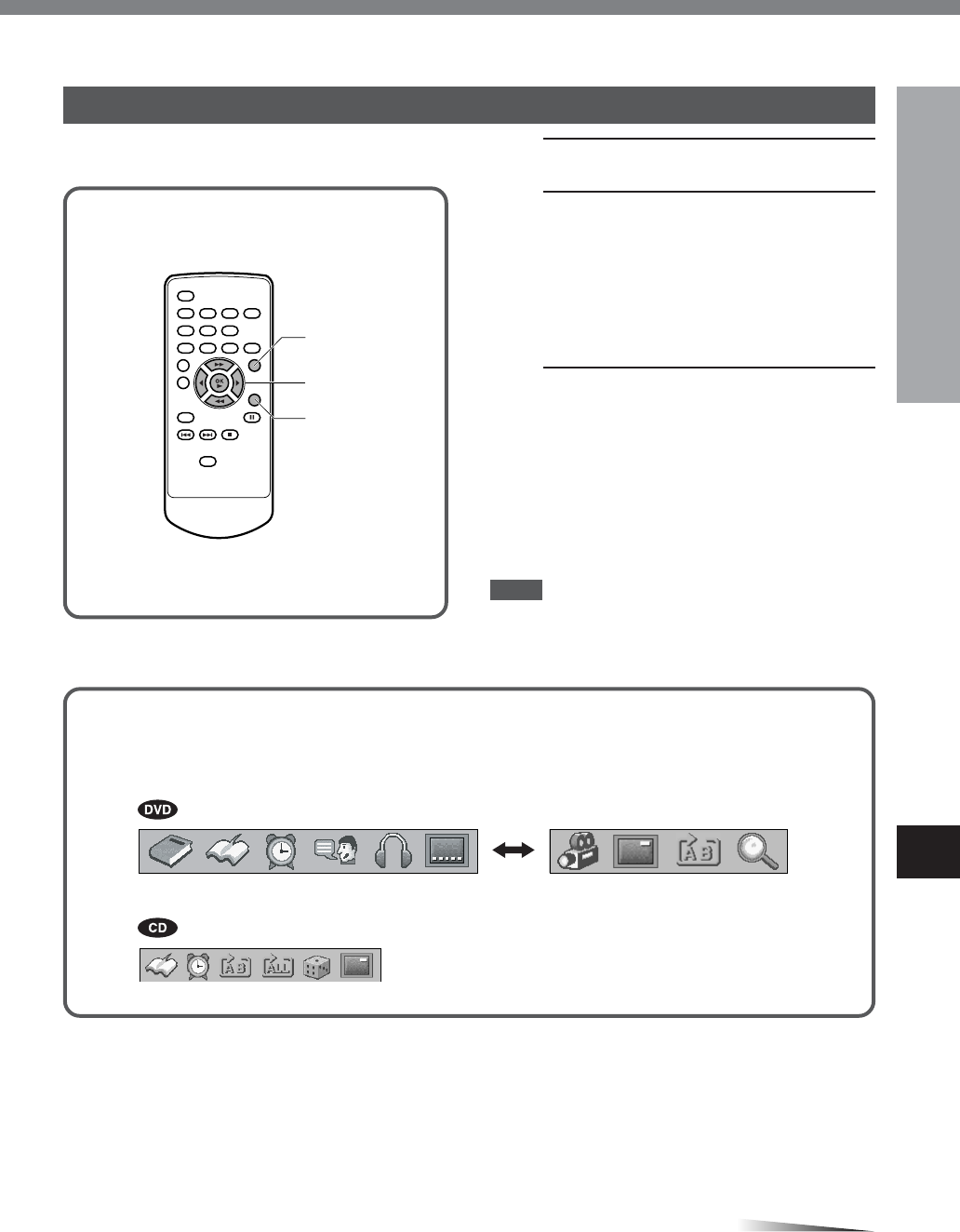
ENGLISH
23
BASIC OPERATIONS
En
On Screen Display (OSD) menu
The general playback status can be displayed on the TV
screen. Some items can be changed on the menu.
1
2,
3
EXIT
1
Press ON SCREEN during playback.
2
Press j/l to select the desired item.
For DVD, press t to go to the second part of the On
Screen Display menu, and r to return to the first part.
Alternatively , press l at the end of the first part to go to
the second part, and press j at the beginning of the second
part to return to the first part.
The currently selected item is highlighted.
3
Press f/g to select the desired
setting.
The number buttons can also be used for setting numbers
(e.g., title number). For some functions, press OK c to
execute the setting.
To turn off the OSD menu
Press ON SCREEN or EXIT.
NOTE
If no button is pressed for 10 seconds, the OSD menu
disappears.
Examples of On Screen Display (OSD) menu
(The OSD menu may dif fer depending on the disc contents.)
CONTINUE
1st part 2nd part


















