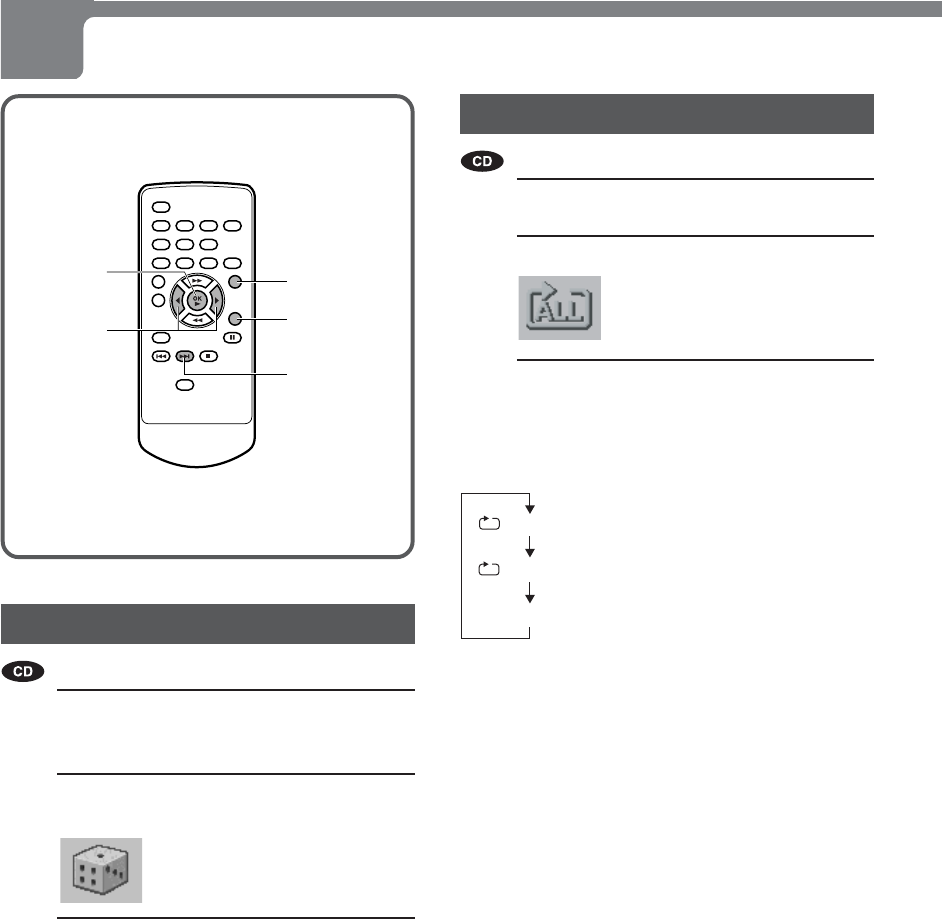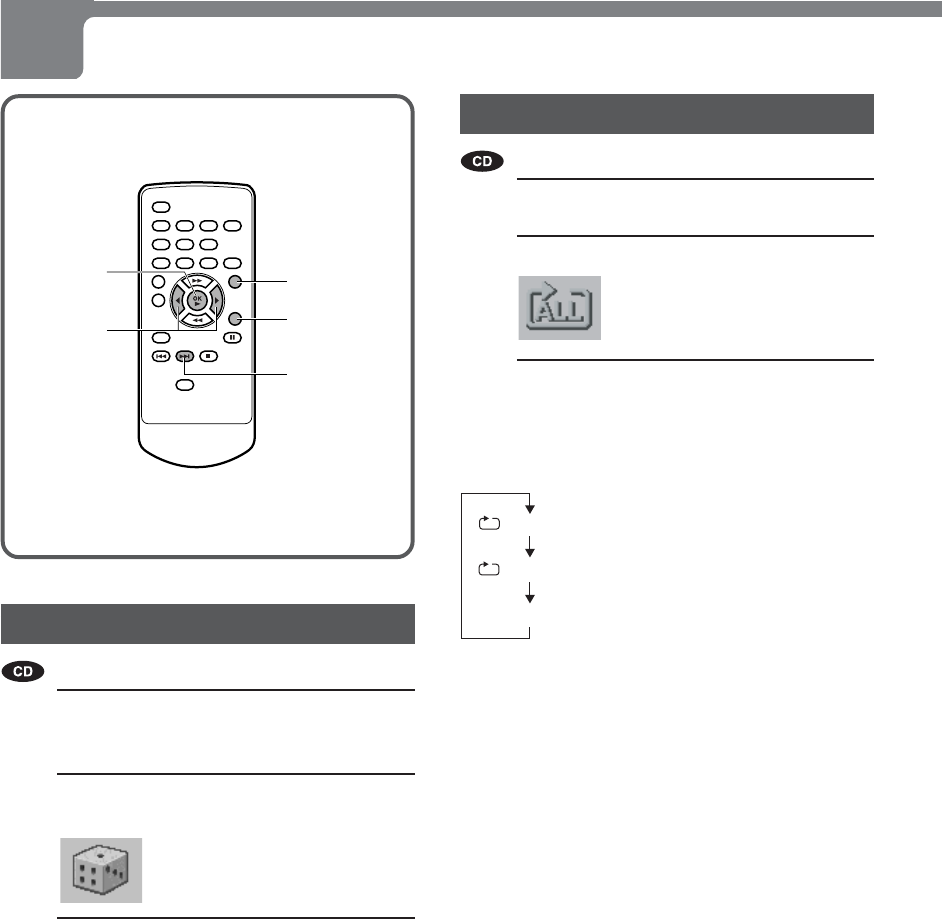
30
ENGLISH
RANDOM AND REPEAT PLAYBACK
Random playback
1
Press ON SCREEN during playback or
in stop mode.
2
Press j/l to select the Random
icon.
3
Press OK c to turn on the random
function.
The "RAND" indicator lights in the display window .
If you pressed ON SCREEN in stop mode at step 1, press
ON SCREEN or EXIT to turn of f the On Screen Display
menu, and press OK c to start random play .
To resume normal playback
Repeat the above procedure to turn of f the random function.
Repeat playback
1
Press ON SCREEN during playback.
2
Press j/l to select the Repeat icon.
3
Press OK c repeatedly to select the
repeat mode.
Each time the button is pressed, the repeat mode changes
as follows.
" " (one track repeat)
" ALL" (whole disc repeat)
Normal playback
When the selection is completed, press ON SCREEN or
EXIT to turn of f the On Screen Display menu.
t
ON SCREEN
OKc
j,l
EXIT