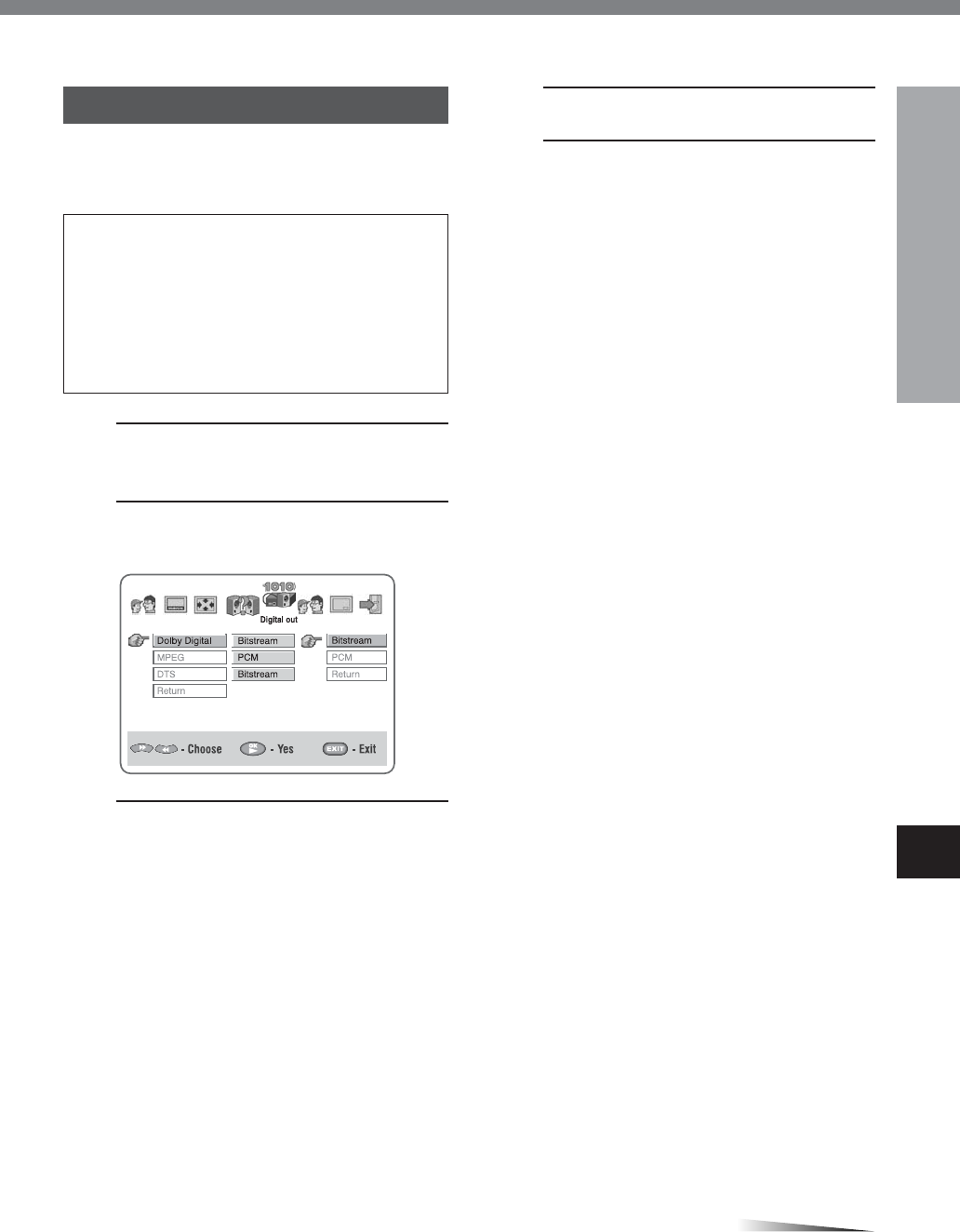
ENGLISH
45
AS NECESSARY
En
Digital out
Each DVD disc has a variety of audio output options. Set
the digital output of the unit according to the type of audio
system you use.
CAUTION
When connecting an AV receiver not equipped with a
Dolby Digital decoder or DTS decoder, do not set
"Dolby Digital" to "Bitstream" and "DTS" to
"Bitstream".
Merely attempting to play a DVD may cause a screeching
of noise which could be harmful to your ears and damage
the speakers. In such a case, set "Dolby Digital" to "PCM"
and "DTS" to "Off".
1
Press j/l to select "Digital out" on
the setup menu and press OK c.
2
Press f/g to select the desired
item and press OK c.
3
Press f/g to select the desired
item.
Dolby Digital:
You can select "Bitstream" or "PCM".
-Bitstream : select this when the connected AV receiver is
equipped with a Dolby Digital decoder .
- PCM : select this when the connected AV receiver is not
equipped with a Dolby Digital decoder .
MPEG:
You can select "Bitstream" or "PCM".
-Bitstream : select this when the connected AV receiver is
equipped with a MPEG decoder .
- PCM : select this when the connected AV receiver is not
equipped with a MPEG decoder .
DTS:
You can select "Bitstream" or "Of f".
- Bitstream : select this when the connected AV receiver is
equipped with a DTS decoder .
- Off : select this when the connected AV receiver is not
equipped with a DTS decoder .
4
Press OK c.
5
Press f/g to select "Return"
and press OK c.
To exit the setup menu
Select "Quit" and press OK c, or press EXIT.
CONTINUE


















