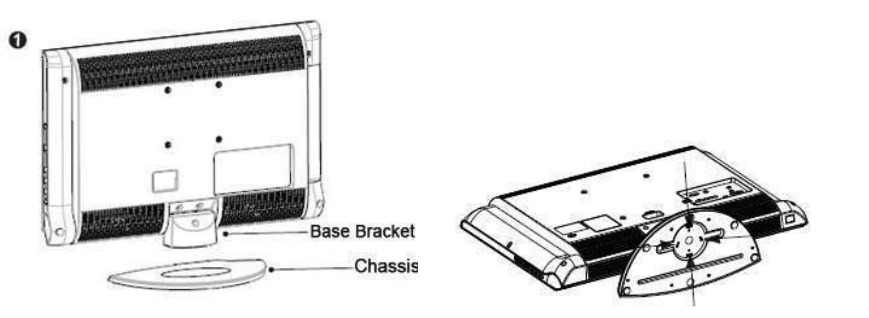
10
Installation
Please refer to the “Usage Instructions” as above.
1. Attaching Table-Top Stand
Before attaching stand, unplug the AC cord from the AC INPUT terminal.
Caution
(1) Before performing work make sure to turn off the TV.
(2) Before performing work spread cushioning over the base area to lay the TV on.
This will prevent it from being damaged.
(3) Fasten the screws used to secure the stand in place.
2. Setting the TV on the Wall
This TV can be installed on a wall by using a Wall-Mount Bracket.
Before mounting the TV on a wall, the Table-Top Stand must be removed from the TV.
Caution
(1) Installing the TV requires special skill that should only be performed by qualified
service personnel. Customers should not attempt to do the work themselves.
AOC bears no responsibility for improper mounting or mounting that result in accident or
injury.
(2) Carefully read the instructions that come with the bracket before beginning work.
(3) For product protection and safety reasons, AOC strongly recommends that you use the
Wall-Mount Bracket model designed for your TV and the Wall-Mounting of your TV should
be performed by AOC dealer or licensed contractor.


















