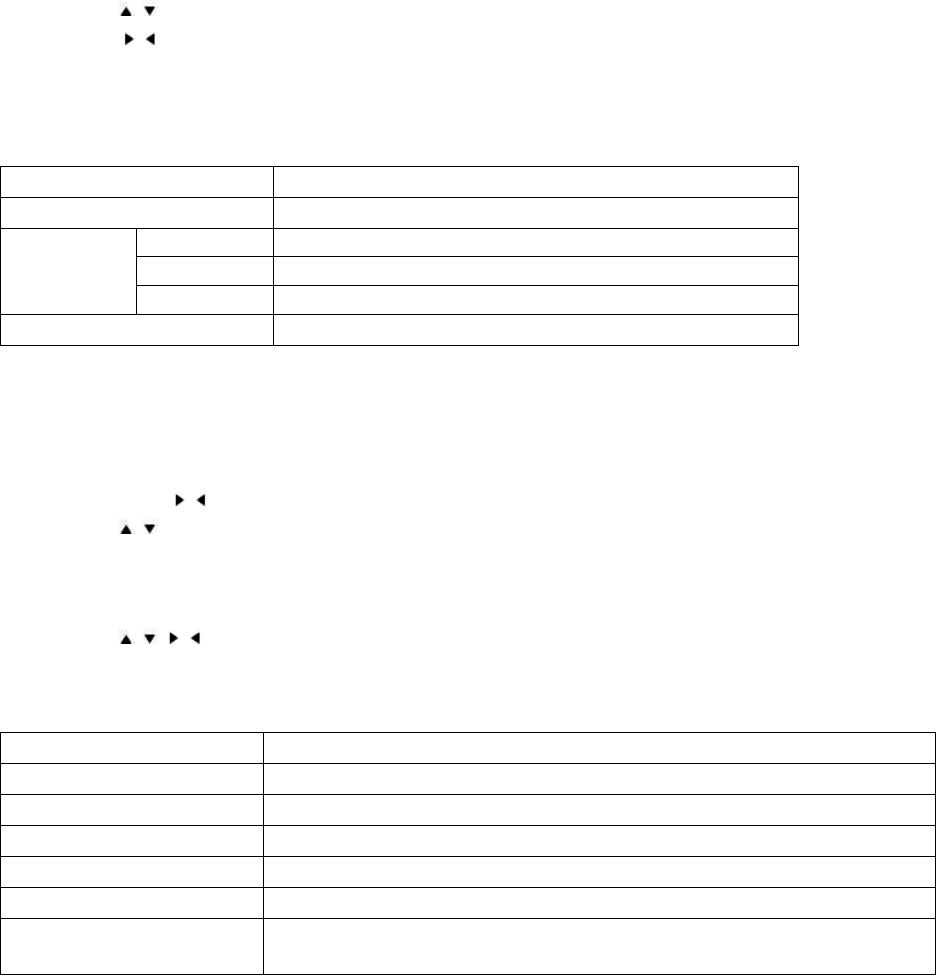
29
Press MENU return to previous menu.
Under Video mode:
Press the / button to go to the previous or next Video.
Press the / button to switch to fast forward or fast backward mode(X2,X4,X8,X16,X32
is optional).
Press OK enter to sub-menu and select desired item
Press OK.
Item list is as below.
Item Description
Start playback Starts or stops the video.
Repeat
Mode
Play once Disables repeat play and plays a video once.
Repeat Repeats a video.
Shuffle Plays video randomly.
Show info Displays the file information.
Press BACK close sub-menu.
Press MENU return to previous menu.
Under File Browse mode:
Press the / button to enter or exit sub folder.
Press the / button to select the desired file.
Press OK to play.
Under Pictures mode:
Press the / / / button to go to the previous or next picture.
Press OK enter to sub-menu select desired item
Press OK
Item list is as below.
Item Description
Stop Slideshow Starts or stops a slide show.
Slideshow transitions Sets the transition from one picture to the next.
Slideshow frequency Sets the amount of time that a picture is shown.
Rotate image Rotates a picture.
Show info Displays the picture information.
Stop music play
Stop the music .
Tips: We can listen to music or not while browse picture.
Press BACK close sub-menu.
Press MENU return to previous menu.


















