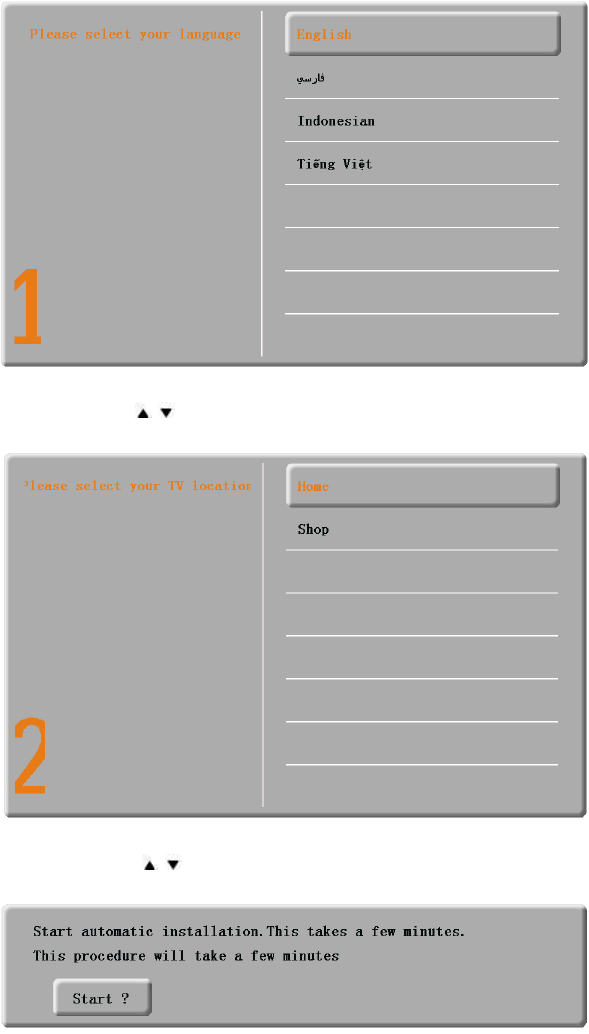
19
Out Of Box Setting
The first time you setup your TV, you are prompted to select a menu language and
to install TV.
1.Press the / button to select your desired language and Press the OK .
2. Press the / button to select your desired location and Press the OK .
3. Press the OK to start automatic channel installation.
Press the MENU button to close the menu.


















