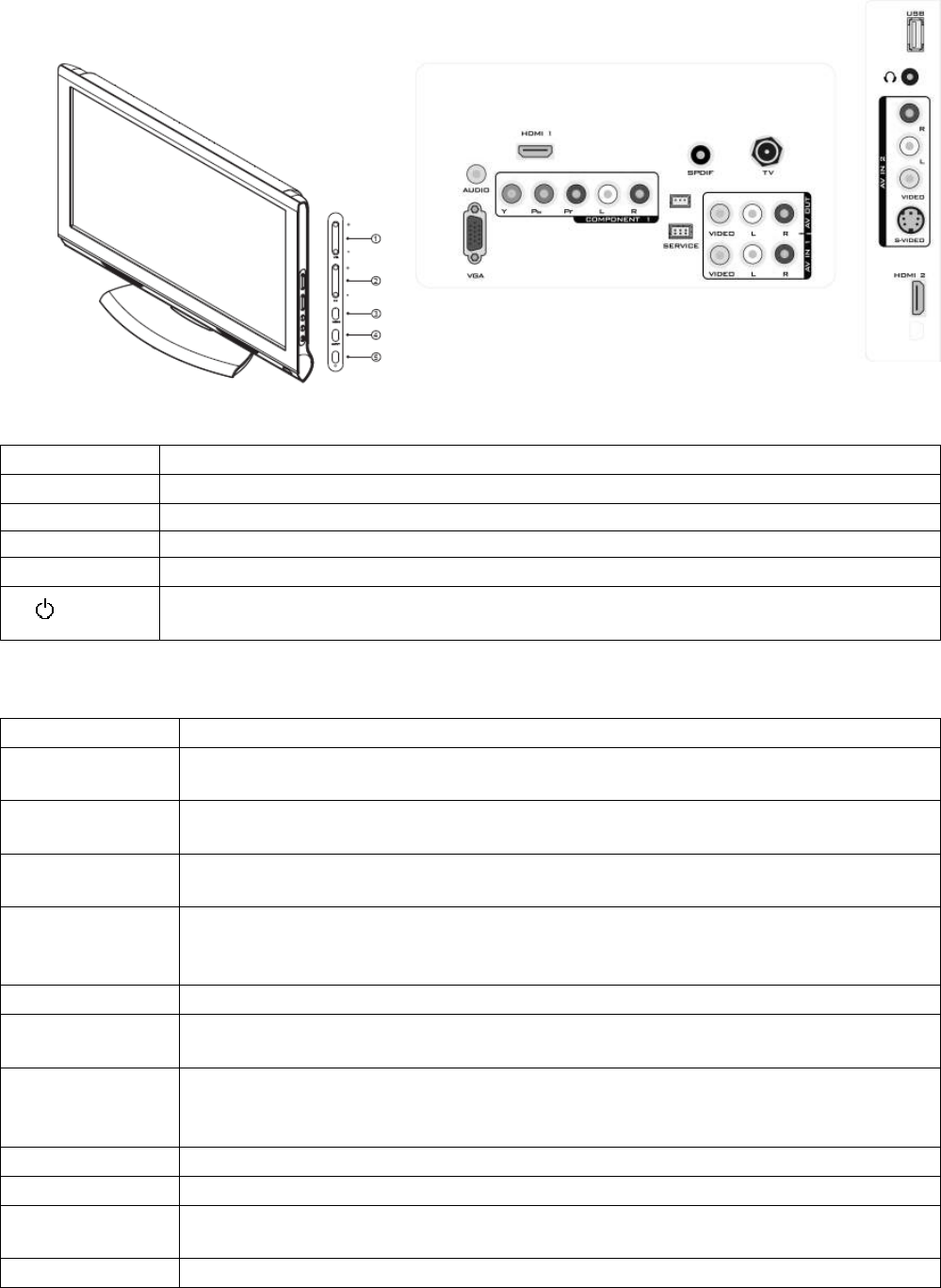
11
Controls & Connections:
Controls
Item
Description
1. VOL Press to increase or decrease the sound volume level.
2.
CH
Press to select the next higher or lower program number.
3.
MENU
Press to open or exit the OSD menu.
4. INPUT Press to select the input source.
5. (Power)
Switches the product on/standby or off.
The product is not powered off completely unless it is physically unplugged.
Connections
Item Description
Headphone Jack
Connect to your headphones. While headphones are connected,
the TV speakers are muted.
AV(Audio/Video)
Input
Connect audio/video output from an external device to these jacks.
AV Output
Connect second TV or monitor to the AV OUT socket on the TV.
Only TV, AV and S-Video source can support this function.
S-VIDEO Input
Connect S-VIDEO output from an external device to this jacks.
The audio input connector was shared with AV IN.
The S-VIDEO provides better picture quality than composite video.
HDMI Input Connect a HDMI signal to HDMI port.
VGA IN
(RGB/AUDIO)
Connect the output from a PC.
Component input
Connect a component video/audio device to these jacks.
Component provides better picture quality than the S-VIDEO or the
composite video connections.
RF Input Connects RF antenna or cable to this jack.
USB Connect USB storage device to this jack.
SPDIF
SPDIF is highly recommended for high quality digital sound output.
Carrying digital audio signals over either optical or electrical cable.
Service For technician service only


















