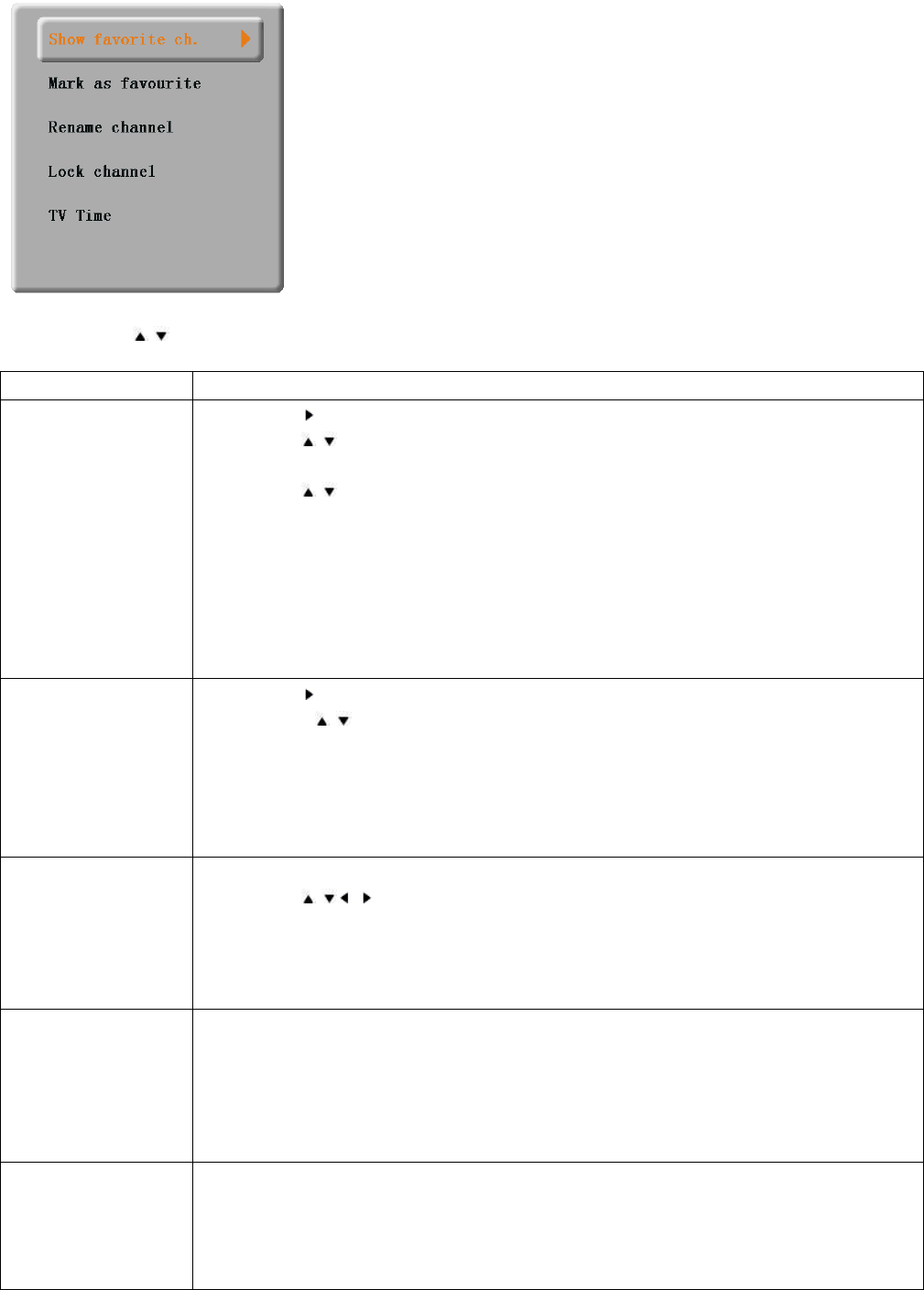
14
Option menu description
1. Press the OK directly to display above menu when watching TV.
2. Press the / button to select the desired item.
3. The items which you can choose are shown as below table.
Items Description
Show favorite ch.
Press the button to enter.
Press the / button to select desired favourite list.
Press the OK to enter .
Press the / button to select desired channel .
Press the OK to confirm .
Tips:1.The favourite channel group [favourite1, 2, 3, 4] is empty until
mark as favourite be done.
2. You can exit a favourite list and view all installed channels when
you select [All].
3. When you use one of favourite list, you can only select those
channels in this favourite list.
Mark as favourite
(Unmark as fav.)
Press the button to enter.
Press the / button to select desired favourite list to add current
channel to this favourite list.
(Or press the OK button to remove current channel from one of favourite
list.)
Press the OK , the channel is added to the favourite list
Tips: All favourite channels are marked by an asterisk in the favourite list.
Rename channel
Press the
OK,
A virtual keyboard will appear.
Press the / / button to select characters.
Press the OK to confirm each character
Select [Done], then press the OK to finish renaming channels.
Tips:1.Press [Aa] to change an uppercase letter to a lowercase letter.
2.The channel name can be up to six characters .
Lock/Unlock
channel
Press the
OK
and then press numeric buttons to input password .
Tips: 1. Switch the TV off and on again for the channel lock to take
effect.
2. Default password:8888
3. If you access the locked channel by pressing CH+/- on the
remote control, you are prompted enter your password.
TV Time
Press the
OK
to display the time.
Tips:1. If TV Time had been enabled, the information is TV clock.
2. If TV Time not be active, the information is TV worked time from
this power on time.
3. TV Time setup is in the Feature section of TV main menu.


















