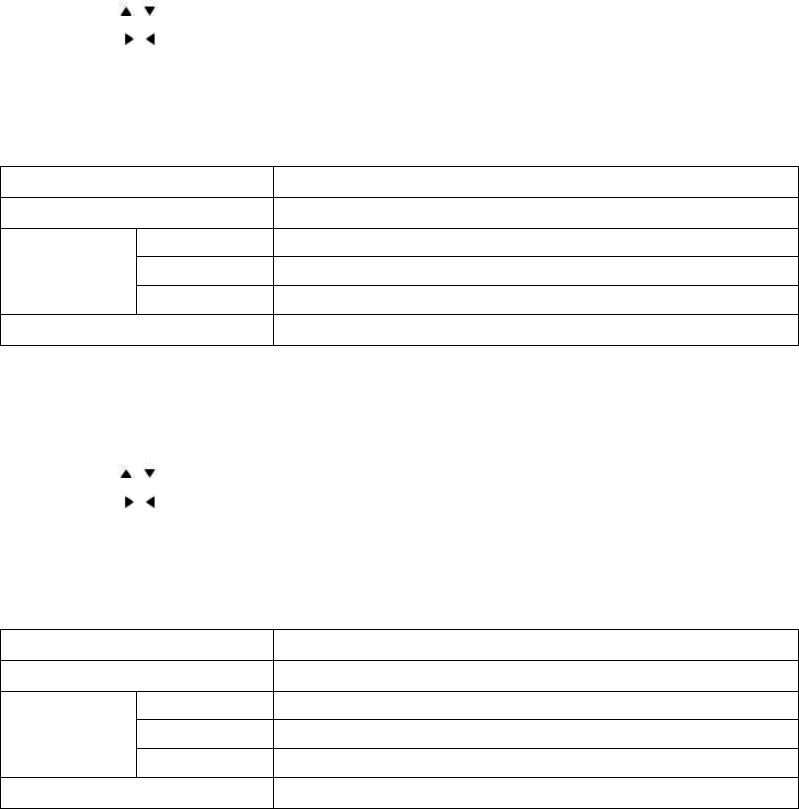
30
Under Music mode:
Press the / button to go to the previous or next Music.
Press the / button to switch to fast forward or fast backward mode(X2,X4,X8,X16,X32
is optional).
Press OK enter to sub-menu and select desired item
Press OK.
Item list is as below.
Item Description
Stop playback Starts or stops the music.
Repeat
Mode
Play once Disables repeat play and plays a song once.
Repeat Repeats a song.
Shuffle Plays songs randomly.
Show info Displays the file information.
Press BACK close sub-menu.
Press MENU return to previous menu.
Under Video mode:
Press the / button to go to the previous or next Video.
Press the / button to switch to fast forward or fast backward mode(X2,X4,X8,X16,X32
is optional).
Press OK enter to sub-menu and select desired item
Press OK.
Item list is as below.
Item Description
Start playback Starts or stops the video.
Repeat
Mode
Play once Disables repeat play and plays a video once.
Repeat Repeats a video.
Shuffle Plays video randomly.
Show info Displays the file information.
Press BACK close sub-menu.
Press MENU return to previous menu.
Tips:
1. If can’t detect the connected device, it would be caused by the connected device driver
not by TV failure.
2. The reading speed will be variable due to the different connected devices and different
storage capacities.
3. Sometimes it can’t detect the device because the connected device can’t meet with the
standard USB spec requirement (5V /500 mA).
4. USB port could be also used as software upgrade.


















