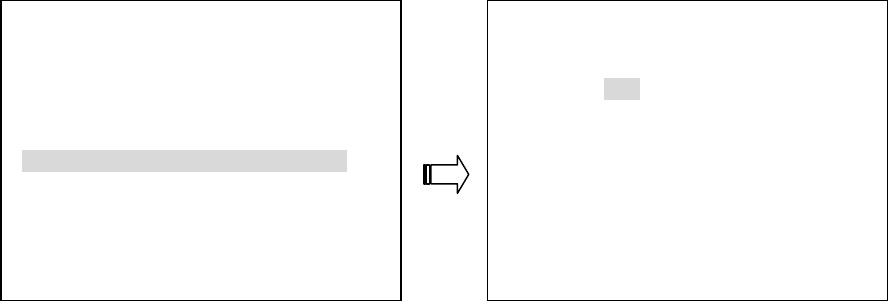
NOTE: When connecting to a network, each connected DVR must be assigned a unique IP,
which must be in the same class type as your network address. IP addresses are written as
four sets of numbers separated by periods; for example, 192.168.1.1 Therefore, if the
connected network is identified as Class C, for example, the first three sets of numbers of
the DVR IP address must be the same as in the network address. If the connected network
is identified as Class B, the first two sets of numbers of the DVR IP address must be the
same as in the network address. If you have any questions regarding these settings, please
contact a qualified MIS professional or your ISP.
5.5.5 SCHEDULE SETTING
Enter the setting to set up 7 forms of schedules. Use the
^ or v button to choose ON (ENABLE) or
OFF (DISABLE) for each schedule.
SCHEDULE SETTING
START STOP
1 SUN : OFF 00:00 ~ 12:00
2 MON : OFF 00:00 ~ 12:00
3 TUE : OFF 00:00 ~ 12:00
4 WED : OFF 00:00 ~ 12:00
5 THU : OFF 00:00 ~ 12:00
6 FRI : OFF 00:00 ~ 12:00
7 SAT : OFF 00:00 ~ 12:00
ADVANCED SETTING
1.RECORD SETTING ENTER
2.ALARM SETTING ENTER
3.MOTION SETTING ENTER
4.NETWORK SETTING ENTER
5.SCHEDULE SETTING ENTER
1. DATE: You can choose a single day or several days in a week.
2. START TIME: The time a schedule commences.
3. STOP TIME: The concluding time of a schedule.
26


















