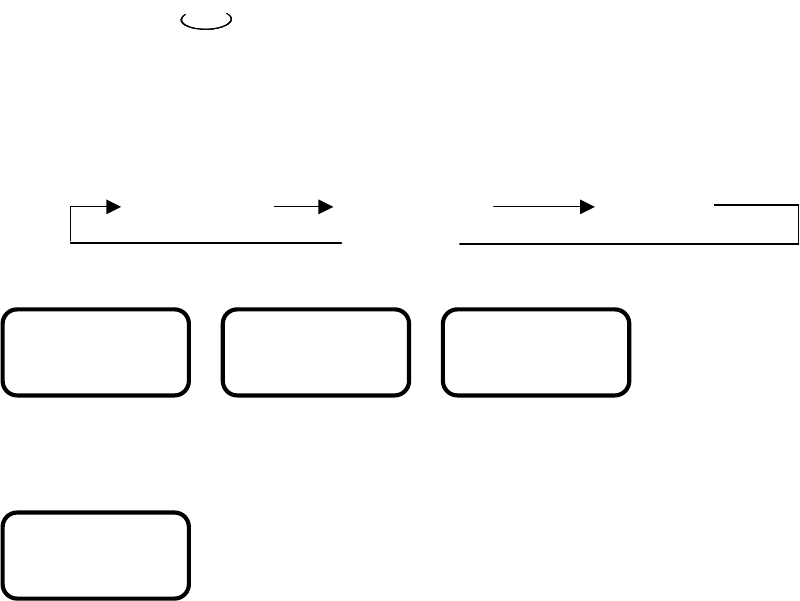
38
time and “TITLE and CHAPTER”.
2. Press the “DISPLAY” button again and the screen will display the elapsed time of the
TITLE.
3. Press the “DISPLAY” button once more and the screen will display CHAPTER
ELAPSED time.
4. Press the “DISPLAY” button again and the screen will display “CHAPTER
REMAINING” time.
5. Press the “DISPLAY” once more to exit time display.
WHILE PLAYING AUDIO CD
Example: Check the remaining time when play the Track.
1. Press the “DISPLAY” button once and the screen will display the “Single Elapsed”
time.
2. Press the “DISPLAY” button again and the screen will display the “Single Remain”
time.
3. Press the “DISPLAY” button a third time and the screen will display the “Total
Elapsed” time.
4. Press the “DISPLAY” button a fourth time and the screen will display the “Total
Remain” time
ZOOM PLAY
DVD
The ZOOM function can be used on either motion or motionless pictures. The ZOOM
function enlarges the viewing area by 1.5, 2 and 4 times the original size each time the
“ZOOM” button is pressed.
The following screens are displayed with each press of the “ZOOM” button:
Press the ,, , buttons to move the enlarged picture.
To resume normal payback of the picture, press the “ZOOM” button a fourth time and the
following screen will be displayed confirming that the ZOOM function was turned off.
ZOOM X4 ZOOM X2 ZOOM X1.5
ZOOM X1.5
ZOOM OFF
ZOOM X4
ZOOM X2
ZOOM OFF


















