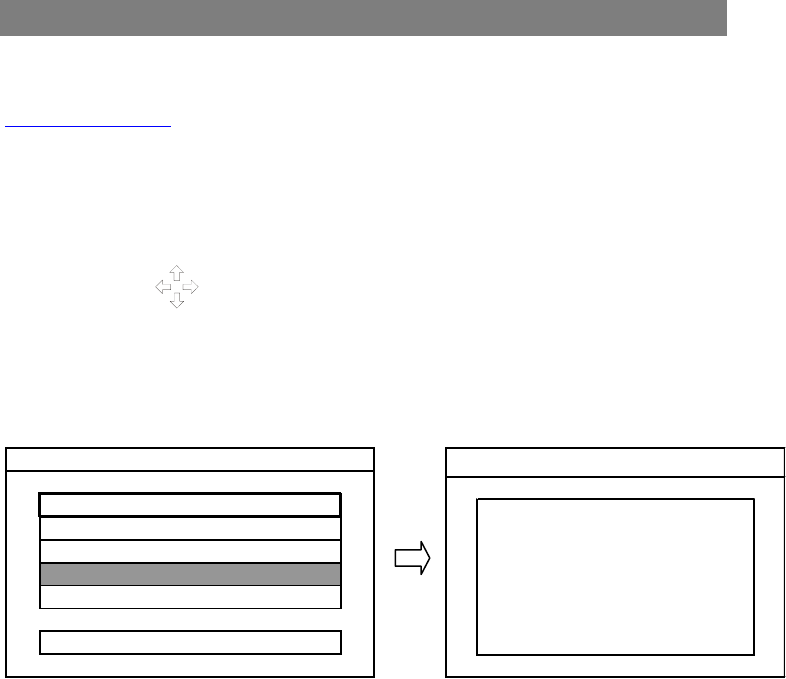
6. DivX Registration
Avayon provides you the DivX® Video On Demand (VOD) registration code that enables you to rent
and purchase videos using the DivX® VOD service. For more information about Video On Demand, visit
www.divx.com/vod.
To locate your VOD registration code, do the following:
1. Press the SETUP button on the remote control during STOP or PLAY mode to enter the on-
screen SETUP MENU.
2. Use the cursor to select DIVX® REGISTRATION. Press ENTER to display the DIVX®
REGISTRATION page.
3. Write down the 8-digit DivX registration code.
SETUP MENU - MAIN PAGE
GENERAL SETUP
SPEAKER SETUP
AUDIO SETUP
DIVX ® REGISTRATION
PREFERENCES
EXIT SETUP
DONE
DIVX ® REGISTRATION
Your registration code is: xxxxxxxx
Please use this code to register this
player with
the DivX® Video On Demand service.
This will allow you to rent and purchase
videos
24


















