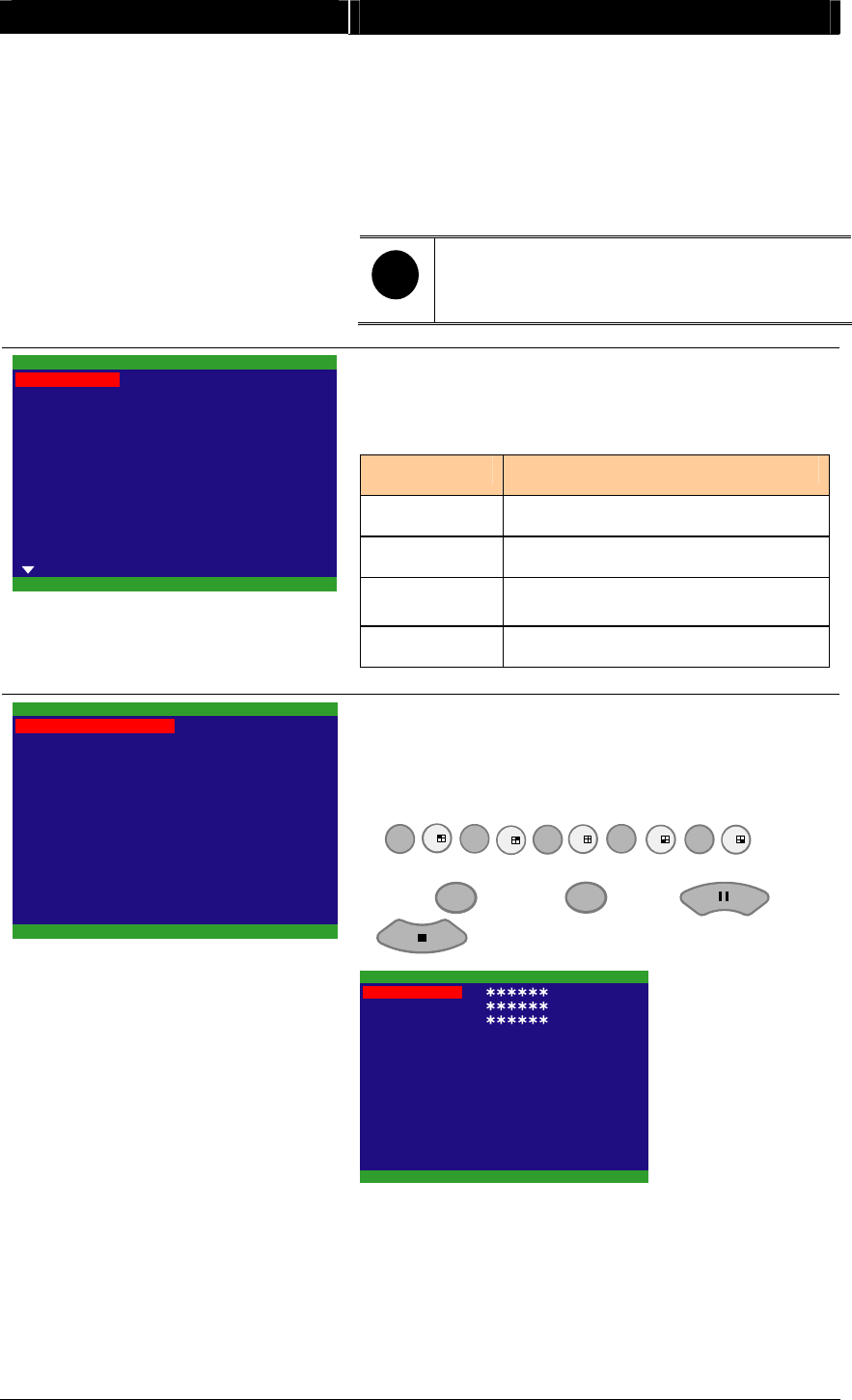
17
OSD MENU Description
JACK SETUP
The DVR unit provides a jack port for external extend
line for system LED indicator or IR receiver. It is
convenient for user to easily indicate the DVR unit
status or remote control the DVR unit when the DVR
unit is installed at hide place. Select LED for external
extent system LED indicator line or IR for external
remote control receiver line.
i
The external LED indicator line is optional.
The external IR receiver line is included in
package contents.
RECORD SCHEDULE
00 : 00 - 01 : 00
01 : 00 - 02 : 00
02 : 00 - 03 : 00
05 : 00 - 06 : 00
06 : 00 - 07 : 00
07 : 00 - 08 : 00
08 : 00 - 09 : 00
09 : 00 - 10 : 00
10 : 00 - 11 : 00
11 : 00 - 12 : 00
12 : 00 - 13 : 00
04 : 00 - 05 : 00
03 : 00 - 04 : 00
ALWAYS REC
ALWAYS REC
ALWAYS REC
ALWAYS REC
ALWAYS REC
ALWAYS REC
ALWAYS REC
ALWAYS REC
ALWAYS REC
ALWAYS REC
ALWAYS REC
ALWAYS REC
ALWAYS REC
RECORD SCHEDULE:
By default, in 24 hours, the recording schedule is set to
always record every hour. Refer to the table below to
customize the recording condition.
Condition Description
NO REC Disable video recording.
ALWAYS REC Record non-stop.
MOTION REC
Start recording when any movement is
detected
SENSOR REC Start recording when the sensor is activated.
2006 / 12 / 11
17 : 54 : 50
ON
ON
ON
OFF
NO
SUBMENU
PASSWORD CHANGE
VIDEO ADJUSTMENT
DATE
TIME
AUTO RECORD
AUTO SCAN
PASSWORD SETUP
AUDIO RECORD
AUDIO MUTE
NTSC
ON
VIDEO SYSTEM
TEMERATURE SET
BUZZER
PASSWORD CHANGE :
Set a security combination number. This is a security
measure that prevents formatting of the hard disk or
changing the system settings. The factory default
password is 111111. User could use number key
(
1
2
3
4
5
6
7
8
9
0
) on the
remote control to enter each digit of password. Or,
use
▲
and
▼
or and
to set the password.
PASSWORD
CURRENT
NEW
CONFIRM


















