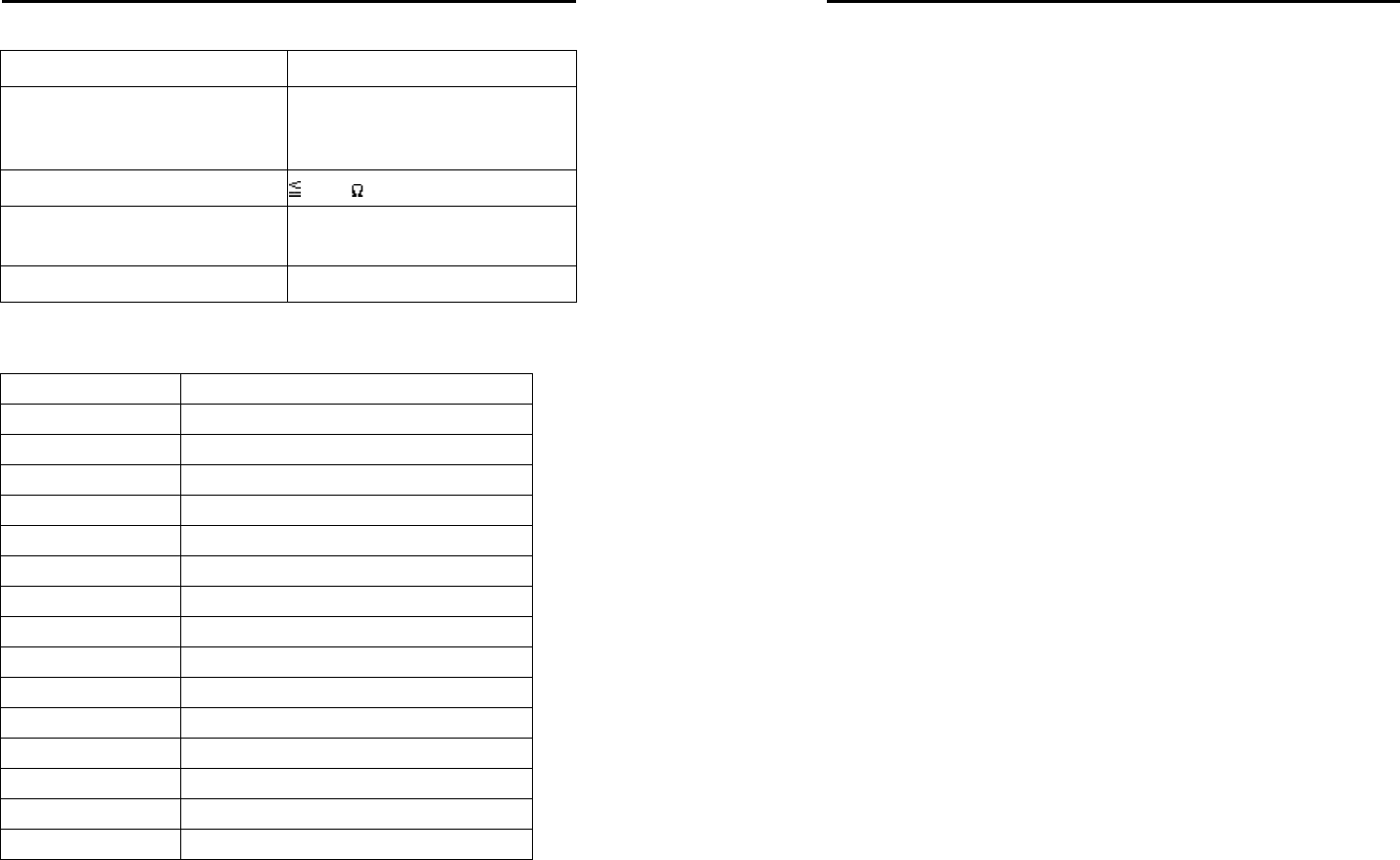
AVerMedia User’s Manual
EYES Pro/MP2016/MP3000/MP5000
11
CONTACT RATINGS
Contact Arrangement 1 Form C (SPDT)
max. Switch Power
max. Switch voltage
max. Switch current
125VA 60W
125VAC 30VDC
2A
Contact Resistance 100m
Resistive Load 1A/125VAC
2A/30VDC
Contact Material AgNi10
External I/O Box Pin Signals
Pin # Definition
1 INPUT SIGNAL 1+
2 INPUT SIGNAL 2+
3 INPUT SIGNAL 3+
4 INPUT SIGNAL 4+
5 OUTPUT 3 – Normally Closed
6 INPUT SIGNAL 1-(GND)
7 INPUT SIGNAL 2-(GND)
8 INPUT SIGNAL 3-(GND)
9 INPUT SIGNAL 4-(GND)
10 OUTPUT 3 – Common
11 OUTPUT 1 – Normally Open
12 OUTPUT 1 – Common
13 OUTPUT 2 – Normally Open
14 OUTPUT 2 – Common
15 OUTPUT 3 – Normally Open
AVerMedia User’s Manual
EYES Pro/MP2016/MP3000/MP5000
12
Sensor Inputs
External sensors such as infrared sensors, smoke detectors, proximity
sensors, door sensors, etc., can be attached to the AVerMedia EYES Pro/
MP2016/MP3000/MP5000’s input-signal connectors on the External I/O
Box. These devices trigger the system to respond with a predefined
action (e.g. record video)
Relay Outputs
The AVerMedia EYES Pro/MP2016/MP3000/MP5000’s output connectors
(relay output) can be attached to external output control devices such
as alarms. The system can be configured to activate or deactivate
these devices. Each AVerMedia video card supports three relay outputs.
Two of them are normally open relays with one being a toggle switch.


















