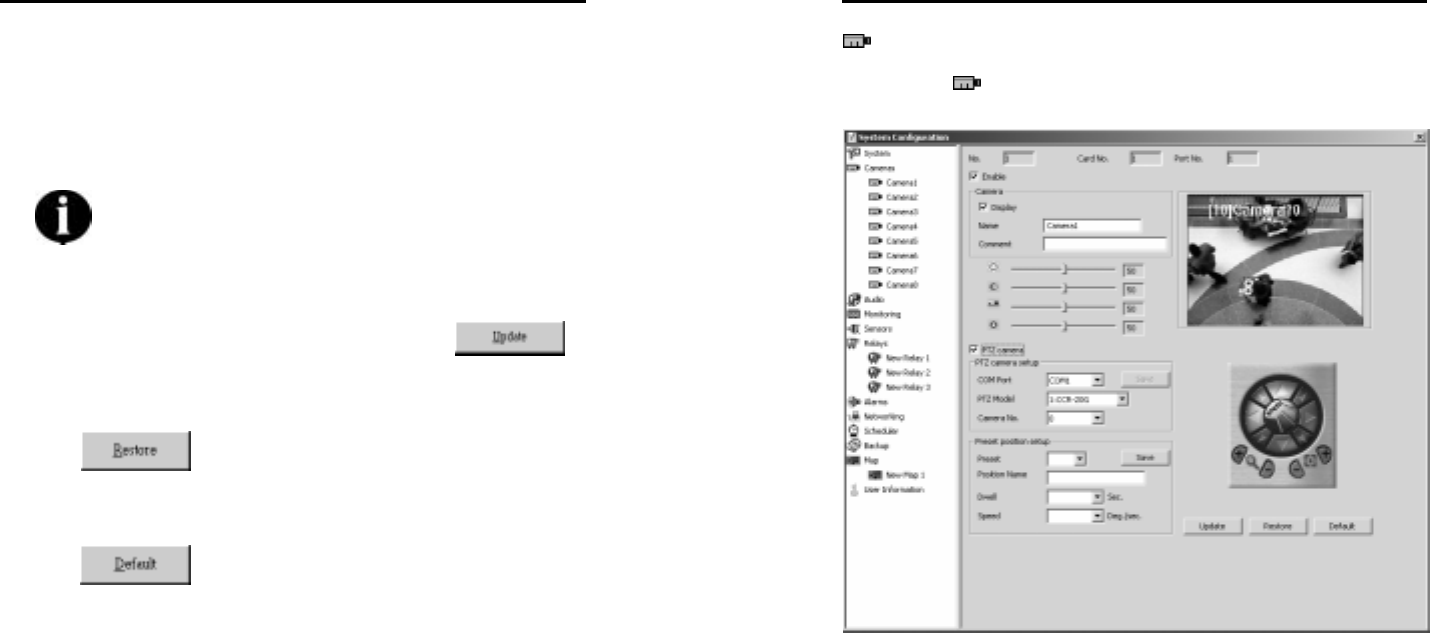
AVerMedia User’s Manual
EYES Pro/MP2016/MP3000/MP5000
41
A. Check Enable to activate UPS meanwhile the Vendor as well as
Model of your UPS will show up in the individual boxes if your
UPS is completely connected to.
B. Determine a limited value for capacity to shutdown your
computer. The value is ranged between 10 and 90%. It is
unavailable to be set lower than 10% or higher than 90%.
UPS application must meet Window NT or above. Windows
2000 or Windows XP are recommended.
8. Update
Whenever the above settings are modified, click
to
update.
10. Restore
Click
to abort all the changes you made so far and
restore your last settings.
11. Default
Click
to change all values to their default settings.
AVerMedia User’s Manual
EYES Pro/MP2016/MP3000/MP5000
42
Cameras
Double-click
Cameras and choose the camera you want to
configure.
1. Camera ID
In the No. field, you can see the camera number you pick out from
the left list.
2. Card No. / Port No.:
This section indicates the card number and the BNC connector
number that this camera is connected to. It is configured by the
system automatically and you cannot change otherwise.


















