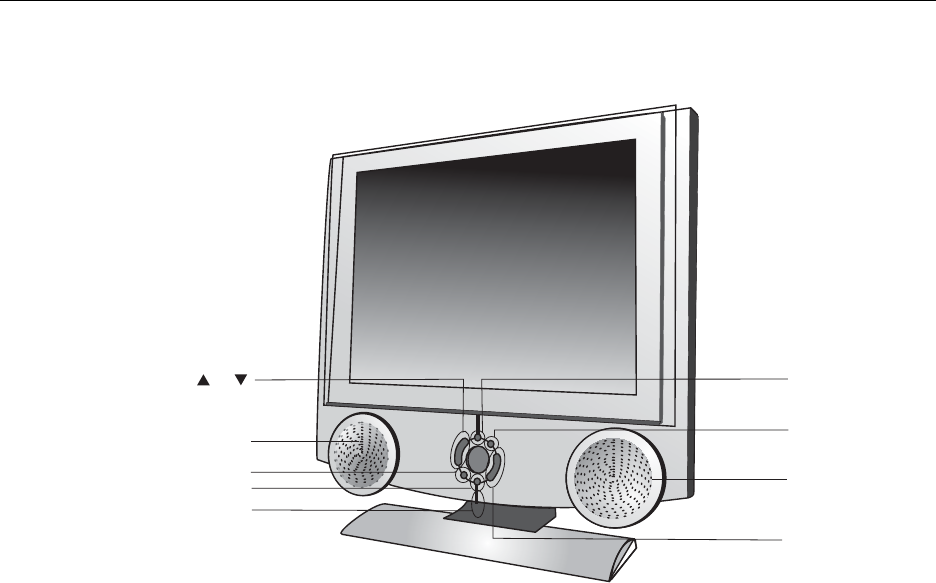
User’s manual
Front and rear control options 13
FRONT AND REAR CONTROL OPTIONS
Main unit (Front view)
Speaker
Power indicatior
Power
Volume (+) / (-)
Speaker
Input
Menu
Channel ( ) / ( )
Remote Control SensorWindow
POWER indicator
A BLUE indicator lights when the power is on. The
light is off when in the standby mode (the indicator
will flash when the set is in power saving mode.).
To change the vertical angle of the LCD TV set,
tilt the screen up to 12 degrees forward. The TV set
can also be rotated 60 degrees horizontally. Please
adjust the angle so that the TV set can be watched
most comfortably.
Front Control Panel
1. Power:
The H200 must first be plugged into the wall outlet. Press this button to turn the H200 ON from STANDBY
mode. Press it again to turn the set OFF to STANDBY mode.
2. Menu:
Press this button to display the OSD main page. Each time you press Menu button, the OSD main page will
display in right sequence
Pressing the button for more then 1 sec. to select the OSD main page in left sequence.
3. Volume (+)/(-):
Press the Volume Up” +” or Down” –“ button to directly increase or decrease the sound volume level.
In OSD Menu, press these buttons to adjust the value or setting of each item and press Volume (+) as an
“Execute”, “” or “ENTER” action.
4. Channel ()/():
Press these two buttons to directly adjust the TV channel.
In OSD Menu, press these buttons to choose the OSD items.
5. Input:
Press this button to open and select the TV/Video/PC input source.
If the OSD menu is displayed, press this button for 1 sec. to exit the OSD menu.
Note:
Power, Channel ()/(), Volume (+)/(–), Input and Menu on the main unit have the same functions as
the same buttons on the remote control. Fundamentally, this operation manual provides a description based
on operation with the remote control.


















