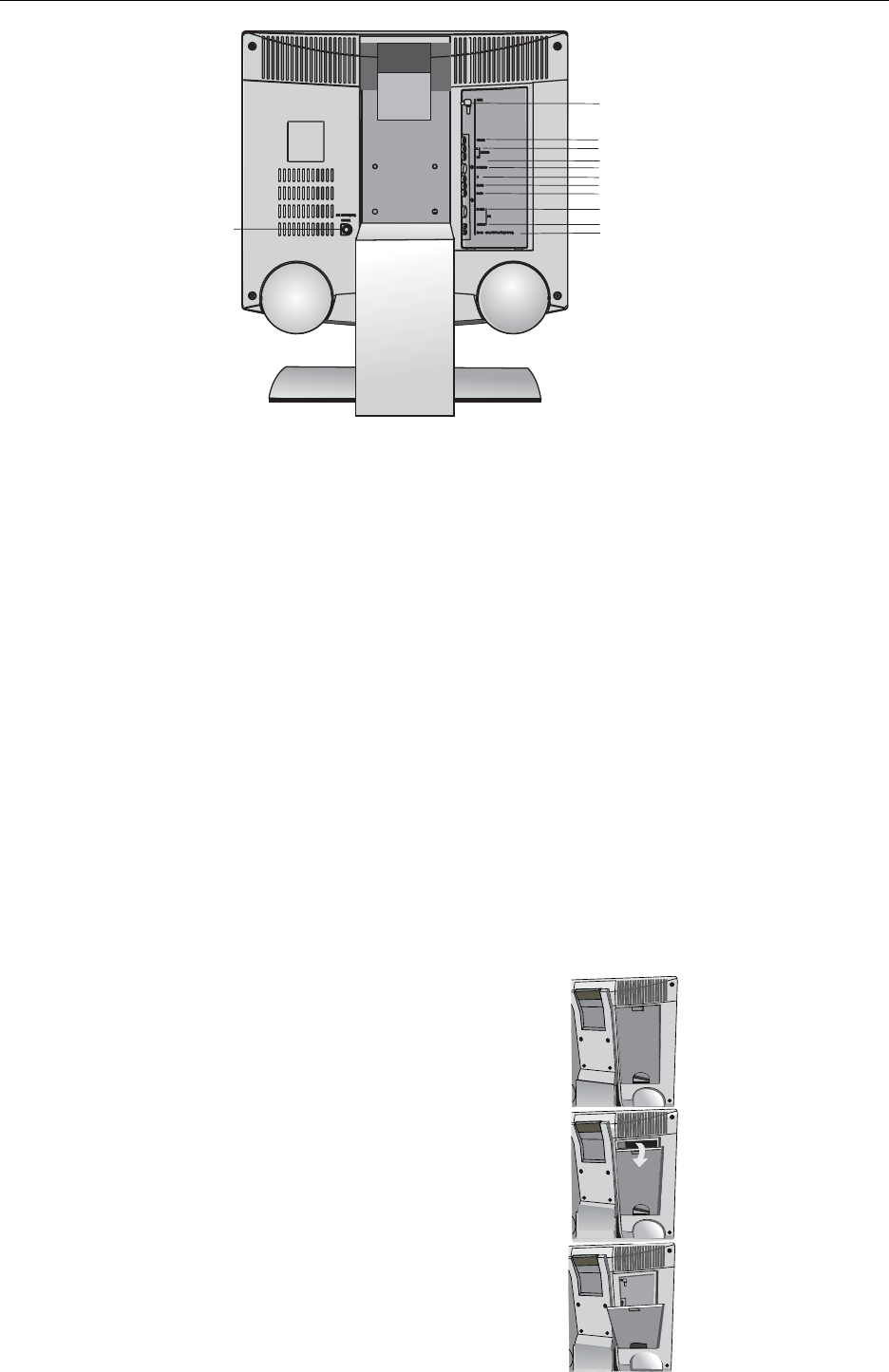
BENQ Corporation
Front and rear control options 14
Main unit (Rear view)
POWERINPUT(DC 19V)
VIDEO
AUDIO(L)
AUDIO(R)
S-VIDEO
Y
Pb/Cb
Pr/Cr
PCD-SUB
PCAUDIO
DCOUTPUT(19V; 0.6AMAX.)
ANTENNATERMINAL
1.Power Input terminal (DC 19V):
Connect this terminal to the power Adapter and power cord supplied with the TV.
2.Antenna terminal:
Connect this terminal to the antenna cable (not supplied)
3.Composite video Input (RCA Connector):
Connect this terminal to the Composite Video output terminal of your DVD Player or other Video source.
4.Audio Input (L/R):
Connect this terminal to the sound output terminal of you DVD Player or other Video source.
This terminal is for composite, S-video and component signals.
5.S-Video Input:
Connect this terminal to the S-Video output terminal of your DVD Player or other Video source.
6.Component Input (Y Cb/Pb Cr/Pr):
Connect this terminal to the component video output (color different output) of a progressive, standard DVD
Player or HDTV unit.
* Y connector (Green color) can also be used for the second composite video Input.
7.PC signal input (D-Sub 15 pin):
Connect this terminal to the PC’s display (analog RGB) output terminal.
8.PC audio:
Connect this terminal to the sound output terminal of your PC or Notebook.
9.DC output (DC 19V):
Connect this terminal to the wireless kit (optional accessory).
Removing the Back Cover
Before linking a connection cord to the rear
terminal, remove the back cover. Push in the tab
and pull out the back cover carefully.
To mount the cover, insert the hooks on the
bottom of the cover into the cabinet and press on
the upper part of the back cover until the tab
locks in place with a click.


















