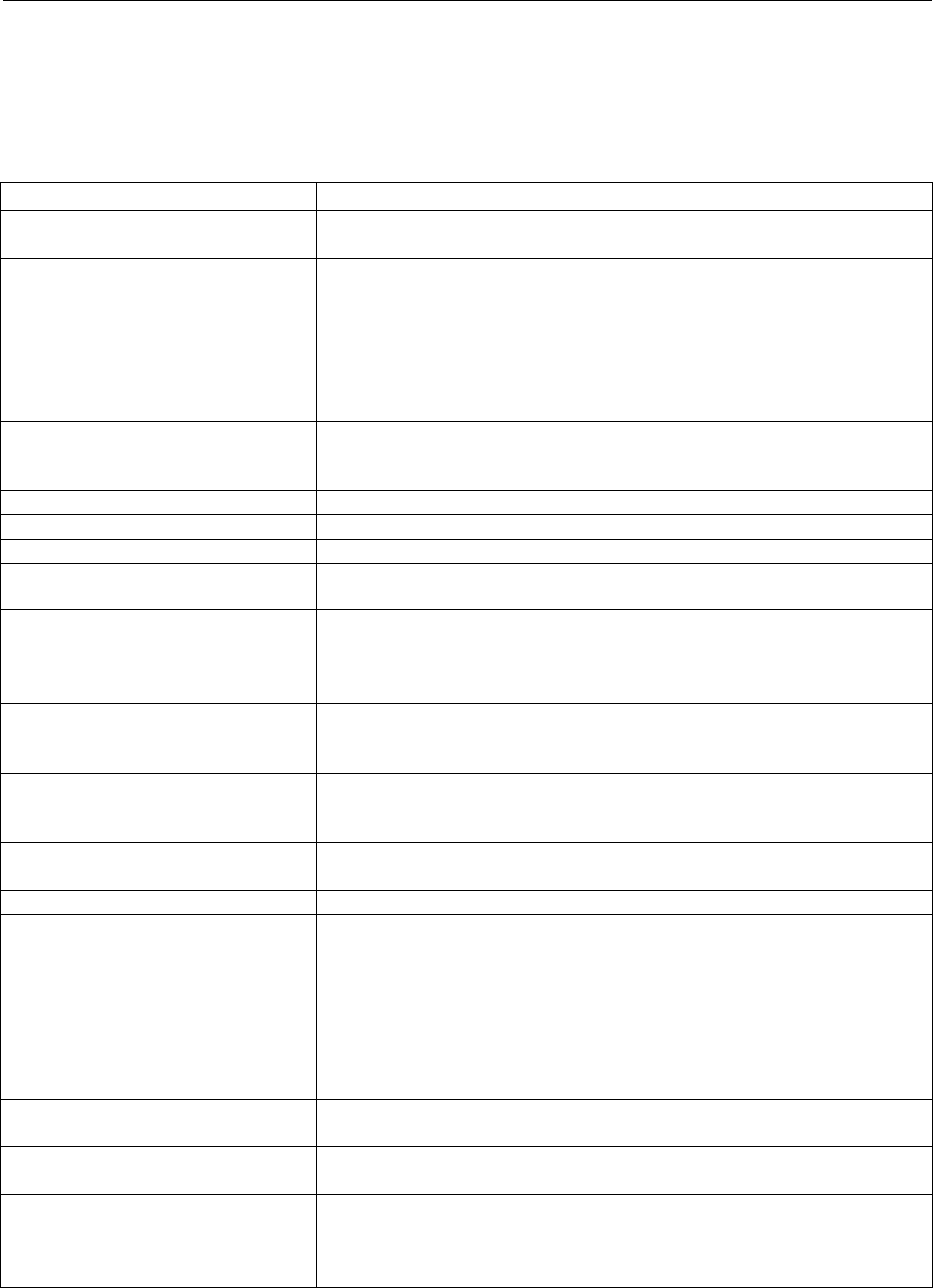
User’s manual
Troubleshooting 41
TROUBLESHOOTING
Before you call for service, determine the symptoms and make a few
simple checks as shown below.
TV set:
SYMPTOMS POSSIBLE CAUSES
Power does not turn ON Ensure whether the power plug is securely inserted into the
receptacle.
There is no picture or sound Ensure the LCD TV power is ON (Indicated by the blue LED on the
front of the unit)
Reception other than those of broadcasting stations can be
considered.
Check for connection to wrong terminal or for wrong input mode.
Ensure the communication cable is properly connected between the
Video Source and the LCD TV.
There are spots on the screen Check whether your AV equipments is affected by interference from
automobiles, trains, high-voltage transmission lines, neon signs or
other potential sources of interference.
Degraded colors or tints Check whether all image adjustments have been properly adjusted.
Improper screen position or size Check whether screen position and size have been properly adjusted.
The image appears distorted Ensure the TV's aspect ratio is properly set.
The image is purple Check the "Component" or "RGB" setting in the LCD TV and set it
for the appropriate signal type.
The image appears too bright, and
there is a loss of definition in the
brightest areas of the image.
Check whether the contrast setting is too high.
The DVD player is set for a high-level output.
The video signal has not been terminated properly somewhere in the
system.
The image appears too 'washed out',
or the darkest areas of the image
appear too bright.
Check whether Brightness is set too high.
The DVD player may be set at too high a brightness level.
If “xxx searching” appears, the image
or signal cannot be produced by
display.
Check the cable for disconnection.
Check for connection to proper terminal or for proper input mode.
Power indicator lamp appears flashes
blue
Check the cable for disconnection.
Check whether the screen is on power saving status (DPMS)
“Out of range” appears Check whether the input signal is acceptable to the display.
Remote Control does not function
properly
Check for incorrect battery orientation.
Check for dead batteries
Check for distance and angle from the display.
Check whether remote control is properly being pointed at the
display’s receiver.
Check for any obstacle between the remote control and the display.
Check that the remote sensor window is not under strong
fluorescent lighting.
There is no picture or sound, just
noise.
Make sure the antenna cable is properly connected.
Consider whether TV signals are being properly received.
Picture is not clear. Make sure the antenna cable is properly connected.
Consider whether TV signals are being properly received.
No sound Check whether you have selected “Mute” for Audio setting.
Make sure the volume is not set to minimum.
Make sure that headphones are not connected.
Check cables for disconnection.


















