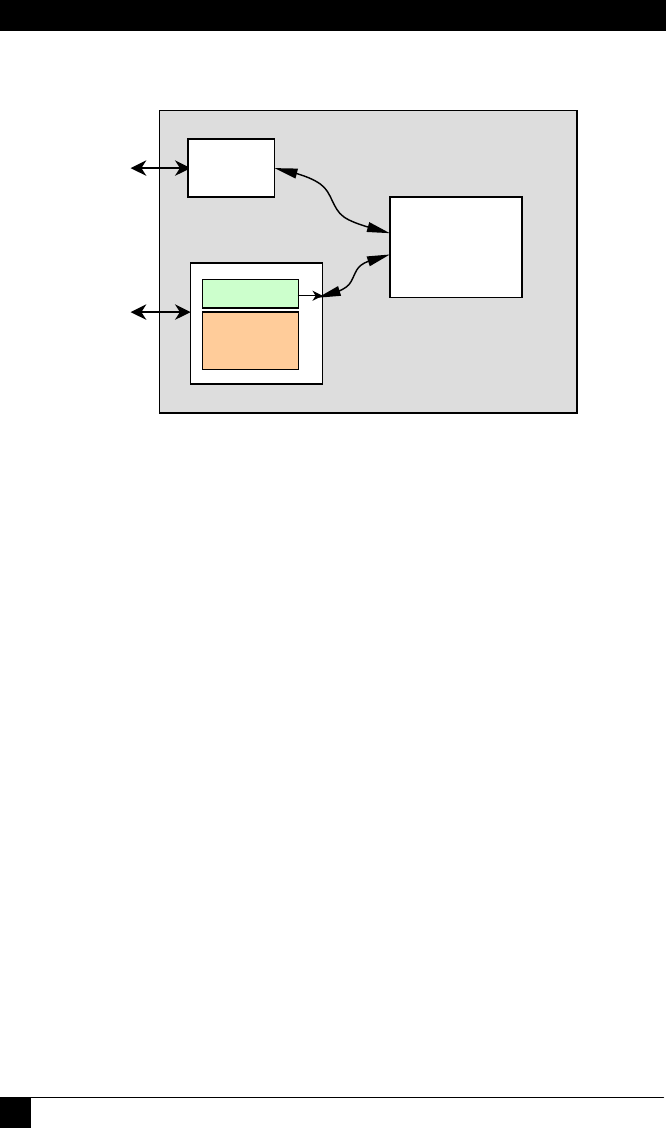
Model AC1120A, AC1121A, AC1122A, AC1123A
22
Matrix
Command
Processing
Port 1001
Port 23
IP Setup
Serial
Control
IP
Control
RS-232
Port
3.2.12 IP Control Basics
Figure 14 – Control Block Diagram
As shown in the figure above, the matrix can be controlled via RS232 Serial port
or through an IP (Ethernet) port if equipped. If the unit is missing the IP port, then
in its place, there is an auxiliary 2
nd
serial control port (see section 2.4.1).
The IP port of the matrix can be accessed via Telnet (interactive TCP connection).
Two ports are available, one for controlling the matrix and the other to configure
the IP parameters.
Though not recommended, using port 23 you can change the Ethernet interface’s
IP parameters such as IP address, gateway, port number, etc. The IP settings can
also be accessed through the unit’s RS232 serial port (recommended).
Port 1001 by default is used to control the matrix (this port number can be
changed as part of the IP Settings). The commands used to control the matrix are
the same as those through the RS-232 Serial port.
3.2.12.1 IP Setup Commands using the RS-232 Serial Port
IP interface on the matrix has a unique MAC-address, and it must be assigned a
valid IP-address to function properly on the network. As shipped from factory this
IP is 192.168.123.180
1. To get into the IP setting mode:
Note: Inactivity period of 16 seconds causes the system to exit this mode. You can also hit
ESC to end the IP setting mode.
Command: IP <cr> stands for IP setting mode
Response:
Enter IP commands:


















