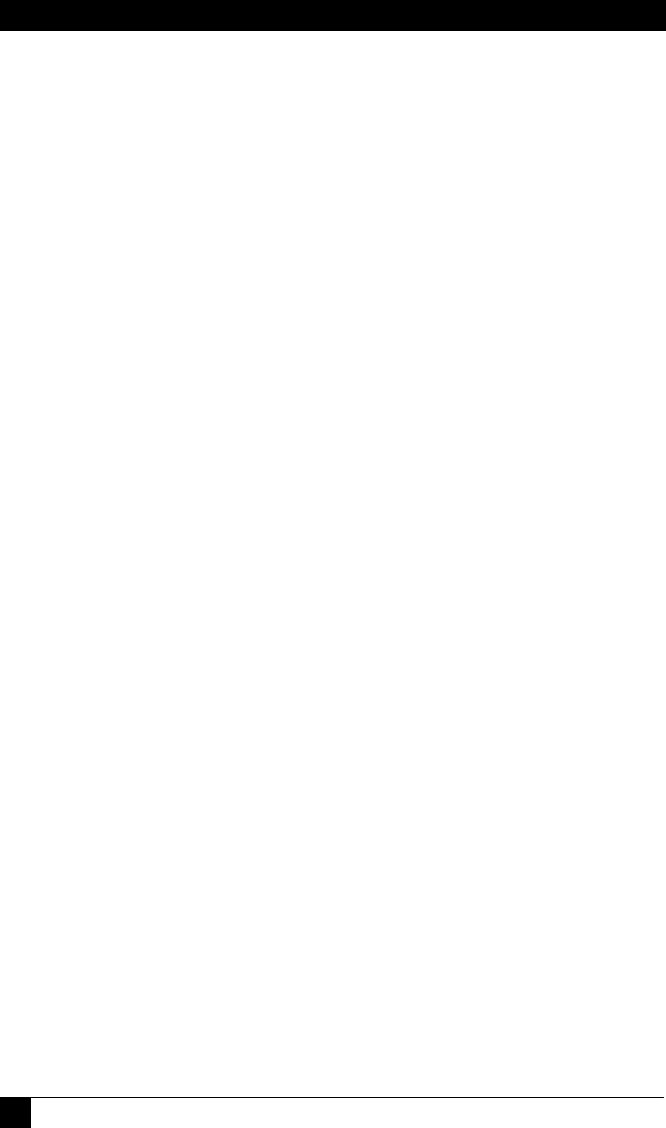
Model AC1120A, AC1121A, AC1122A, AC1123A
26
7. To get the current subnet mask:
Command: <CTRL-B> GNM <CR>
Response: <CTRL-B> A 255.255.255.0 <CR>
8. To set a subnet mask:
Command: <CTRL-B> SNM255.255.255.0 <CR>
9. To get a port number:
Command: <CTRL-B> GPN <CR>
Response: <CTRL-B> A 1001 <CR>
10. To set a port number:
Command: <CTRL-B> SPN1000 <CR>
11. To get the current device name:
Command: <CTRL-B> GDN <CR>
Response: <CTRL-B> A BB1123-A <CR>
12. To set a new device name:
Command: <CTRL-B> SDNconcert_hall <CR>
13. To Reboot device for the new parameters to take effect:
Command: <CTRL-B> E <CR>
Response: none! May lose connection
14. To log out :
Command: <CTRL-B> O <CR>
Response: <CTRL-B> <CR>


















