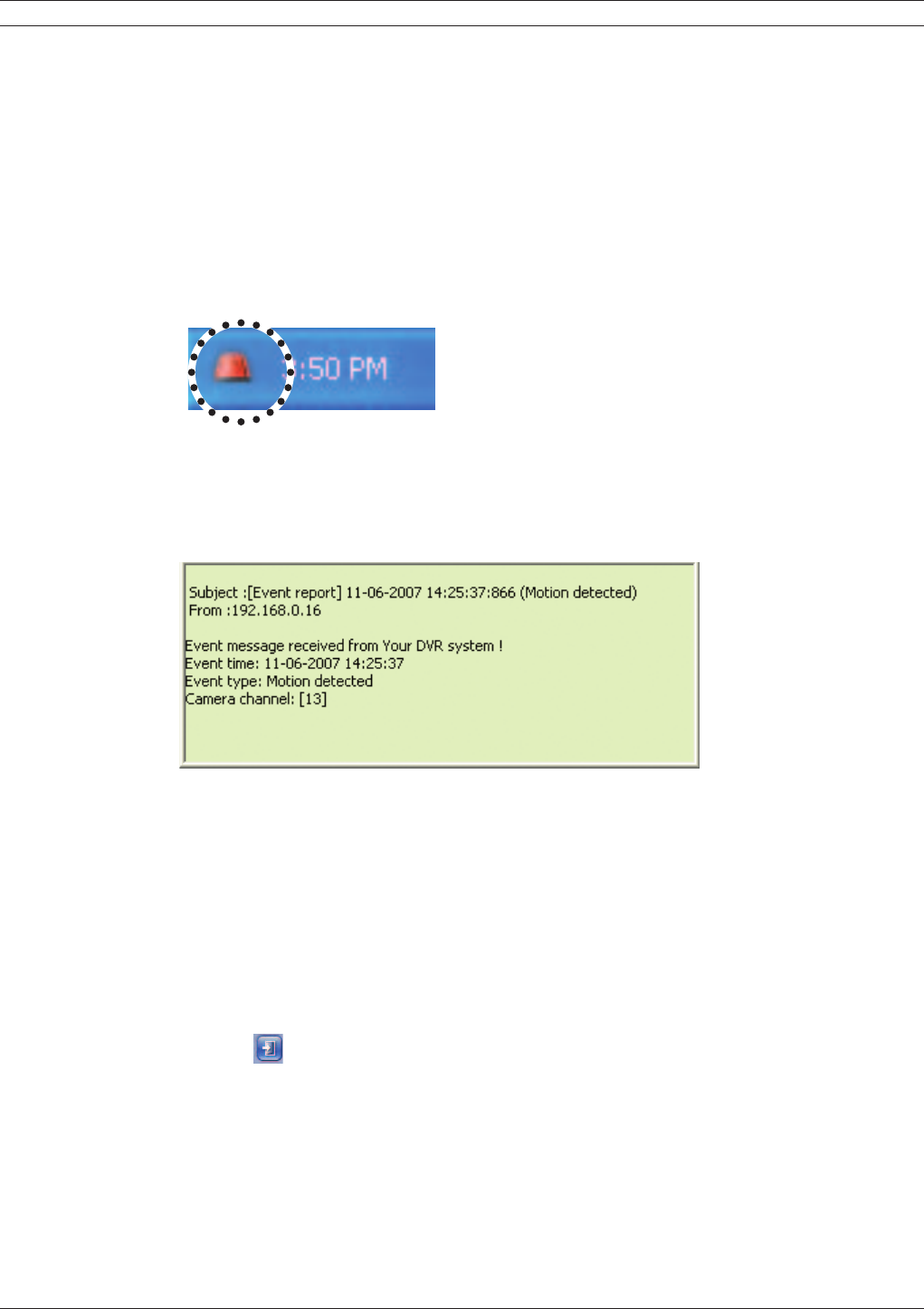
Digital Video Recorder Additional programs | en 109
Bosch Security Systems User Manual F01U | 2.0 | 2008.12
7 Additional programs
7.1 Alarm Notifier program
If you set the notification in the emergency option to On, the system sends a message according to
the settings of the notification options in the setup menu. (See “3.23.3 Notification”).
1. Double-click the [Divar MR Alarm Notifi er] icon to start the emergency agent program.
The Alarm Notifi er icon is displayed in the system tray on the bottom right of the screen.
Figure 7.1 The Alarm Notifier icon in the system tray
2. Whenever a notifi cation function occurs, a message box is displayed on the bottom right of the
screen.
The message box is displayed for 5 seconds.
Figure 7.2 The message box window
3. Check the message.
4. Click the message box within 5 seconds to display the [Divar MR Alarm Notifi er-Received
Messages] window.
or
Right click the mouse on the program icon in the system tray and select the [Check Message
Box] option to display the [Divar MR Alarm Notifi er-Received Messages] window.
5. You can check all the subjects of received messages.
6. Click the
button to close the [Divar MR Alarm Notifi er-Received Messages] window.


















