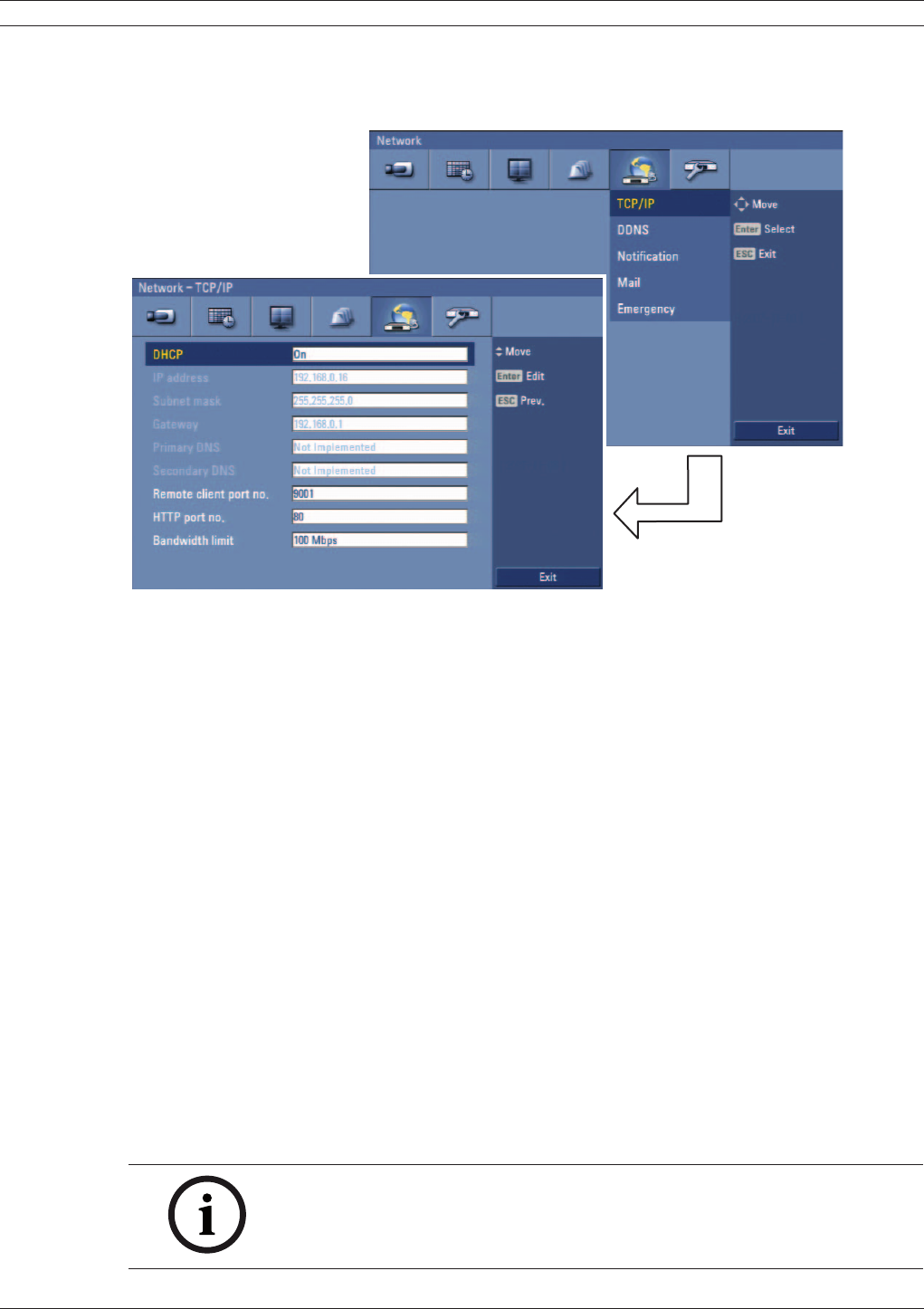
Digital Video Recorder Connections and settings | en 55
Bosch Security Systems User Manual F01U | 2.0 | 2008.12
3.23 Network settings
3.23.1 TCP/IP
Figure 3.40 TCP/IP setup menu
• DHCP: DHCP stands for Dynamic Host Confi guration Protocol.
- On: Network settings of this unit are confi gured automatically by the DHCP server.
If you set to ON, the [IP Address], [Subnet Mask], [Gateway], [Primary DNS] and
[Secondary DNS] options are dimmed and these options can not be set.
- Off: Enter the network settings manually.
• IP address: Enter an IP address using the virtual keyboard.
• Subnet mask: Enter a subnet mask address using the virtual keyboard.
• Gateway: Enter the gateway address using the virtual keyboard.
• Primary DNS: Enter the Main DNS server address using the virtual keyboard.
• Secondary DNS: Enter the Sub DNS server address using the virtual keyboard.
• Remote client port no.: Enter the remote client port number using the virtual keyboard. You
can watch the live surveillance image over the network with the Control Center program. The
factory default port for transmission of video and audio data is 9001. However in some cases it
is better to change this port number for added fl exibility or security. If desired change the port
number (1025 ~ 65535).
• HTTP port no.: Enter the HTTP port number using the virtual keyboard. You can watch the live
surveillance image over the network with a web browser. Typically the TCP port used by HTTP
is 80. However in some cases it is better to change this port number for added fl exibility or
security. If desired change the port number (80 or 1025~ 65535).
• Bandwidth limit: Enter the Bandwidth to adjust the data traffi c.
Note:
When you change the Remote client port or HTTP port number, all
connections with the Control Center programs or web browser will be
disconnected.


















