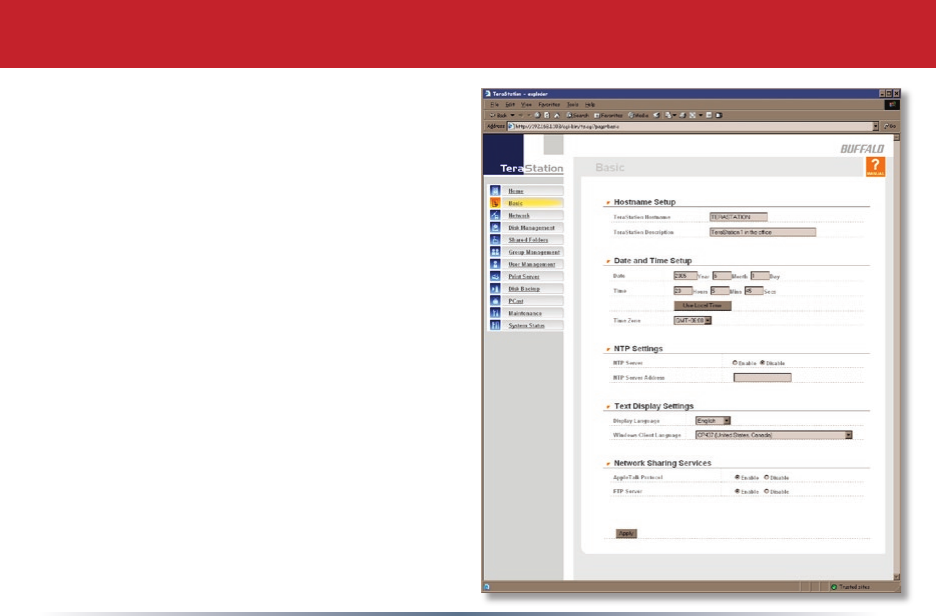
13
HereontheBasicpage,beginbychangingthe
name of your TeraStation in the
TeraStation
Hostnameeld.Afriendly,easy-to-remember
name is recommended. The name cannot
containanyspacesorspecialcharacters.
Alphanumericcharacters,hyphens,and
underscores are allowed.
AshortdescriptionoftheTeraStationcanbe
entered into the
TeraStation Description eld.
You’llthenseethisdescriptioninNetwork
NeighborhoodonWindowsmachines.
Makesurethatthedateandtimearecorrect
in
Date and Time Setup. To synchronize clock
settingswithyourcomputer,press
Use Local
Time.
Oncedesiredeldshavebeencompleted,press
the
Apply buttonatthebottomofthepage.
Formoreinformationonthe
Conguration
Utility,turntoAdvanced Settings,beginningon
page24.
TeraNavigator Setup


















