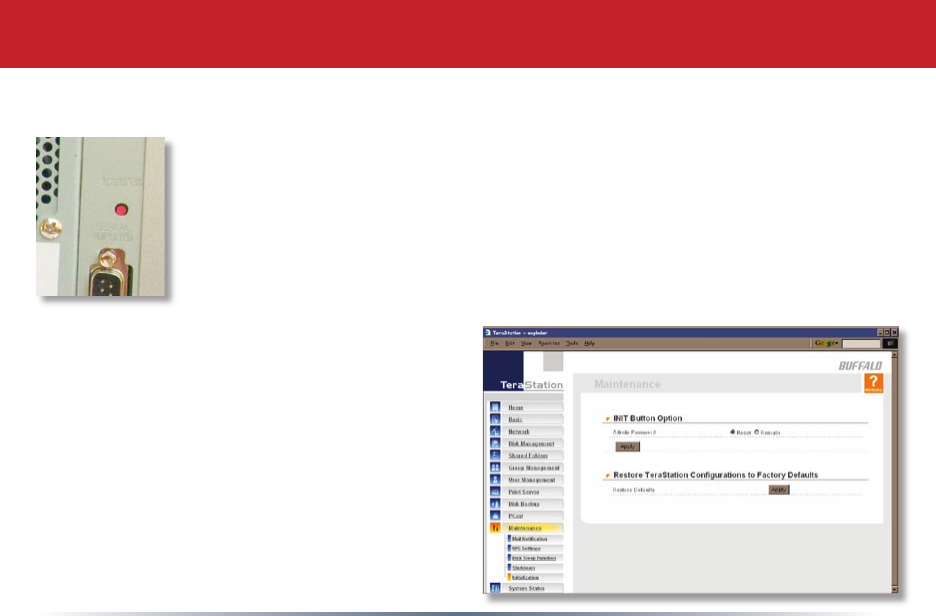
63
Advanced Settings
Maintenance (Initialization)
Pressing Apply for Restore Defaults from
Maintenance/Initialization resets Admin
Password,Hostname,TeraStationDescription,
NTPSettings,WorkgroupSettings,Access
Restrictions,UserSettings,GroupSettings,
MailNotications,UPSSettings,DiskSleep,
andDiskBackup.Ifyouselectthe
Remain
optionfor
Admin Password and then click
Apply,theadminpasswordwillnolongerbe
resetwhentheINITbuttonontheTeraStation
is held down.
The INITbuttonontherearofyourTeraStationnormallyreturnsthe
TeraStation to factory settings when held down for 15 seconds. This affects
AdminPassword,EthernetFrameSize,andIPAddress.Ifthe
Remainoption
hasbeenselectedonthescreenbelow,thentheAdminPasswordwillnotbe
resetwhentheINITbuttonishelddown.


















