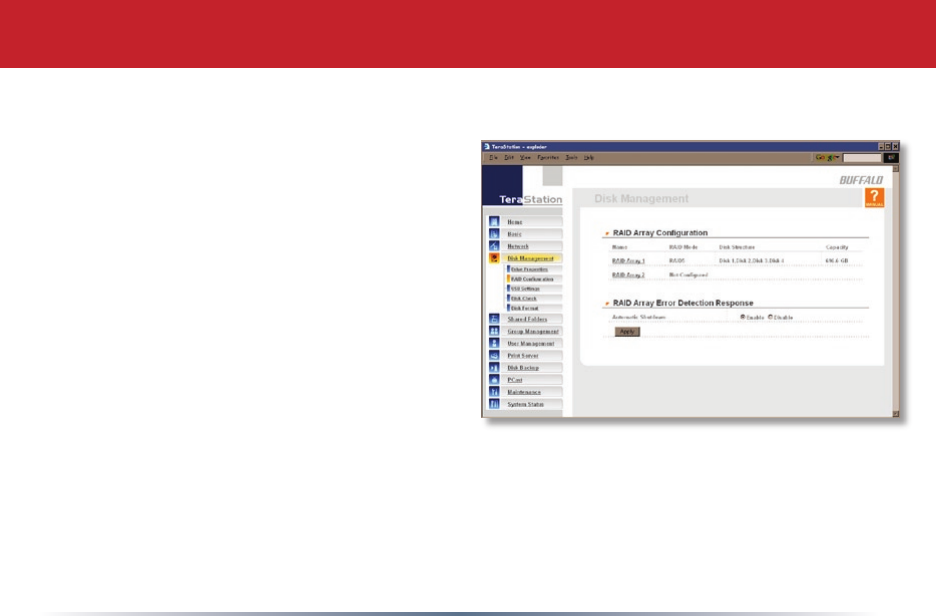
30
Advanced Settings
Disk Management (RAID Configuration)
This page shows your current RAID arrays.
You may delete old arrays or create new ones
by clicking on the underlined
RAID Array #
under
RAID Array Conguration.
Youmayalsodisable
RAID Array Error Detection
Responsefromthispage.Normally,thisisset
to automatically shut down the RAID array
when an error is detected. Though it is not
recommended,youmaydisablethatbehavior
byclicking
Disable and then Apply under RAID
Array Error Detection Response.
NotethatyourTeraStationhasfourinternalharddrives.BeforecreatinganewRAIDarray,you
mayhavetodeleteoneormorepre-existingRAIDArraystoclearuptheharddrivesforyournew
one.Thiswilldestroyalldatacurrentlyonthedisks,sobackupanyimportantdatabeforedeleting
RAIDarrays.Whetheryouwanttoclearoutanoldarrayorcreateanewone,beginbyclickingon
the array’s underlined
RAID Array #,underName.


















