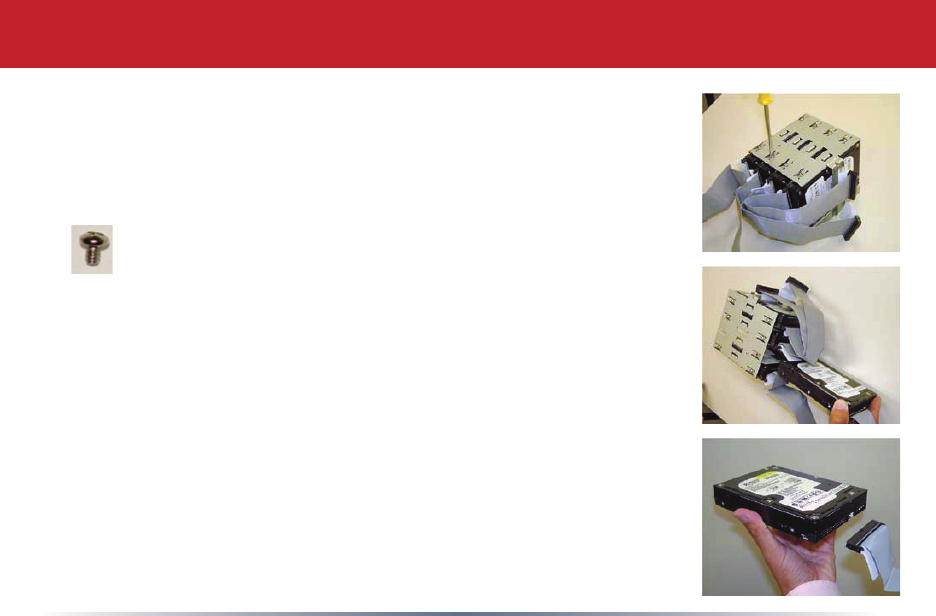
78
Replacing a Hard Drive
14 Remove the 4 screws from the sides of the failed hard drive. Note that
theharddrivechassisismarkedwithnumberscorrespondingtothe
drivenumbersonthefrontdisplay.
4mmHDscrew(notethatthethreadsarecoarserthan
theM3screws;pleasedonotgetthemmixedup!)
15 Remove the failed hard drive from the chassis.
16Installthereplacementharddrive.


















