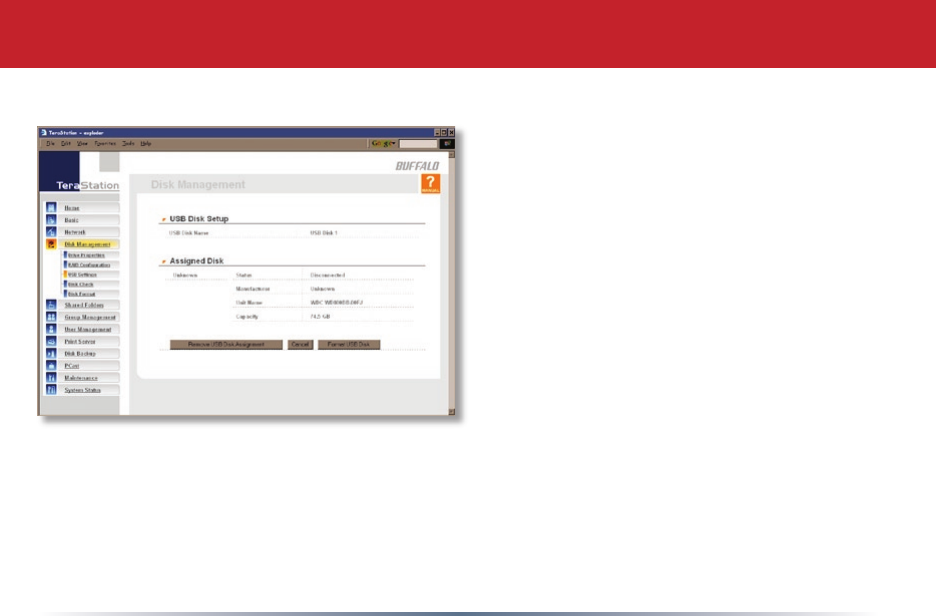
35
Advanced Settings
Disk Management (USB hard drive setup)
FromhereyoucanseeyourUSBhard
drive’ssetupinformation.Iftheharddrive’s
informationisn’tdisplayedproperly,try
restartingyourUSBharddriveandthen
restartingyourTeraStation.SomeUSB
harddrivesmustbereformattedfromwithin
TeraStationbeforetheycanbeassigned
shares. Press
Format USB Disk,orchoose
Disk Formatfromtheleft-sidemenu,tobegin
reformattingyourUSBharddisk.Turnto
page37formoreinformationonreformatting
disks.Turntopage38tosetupshareson
yourUSBharddrives.


















