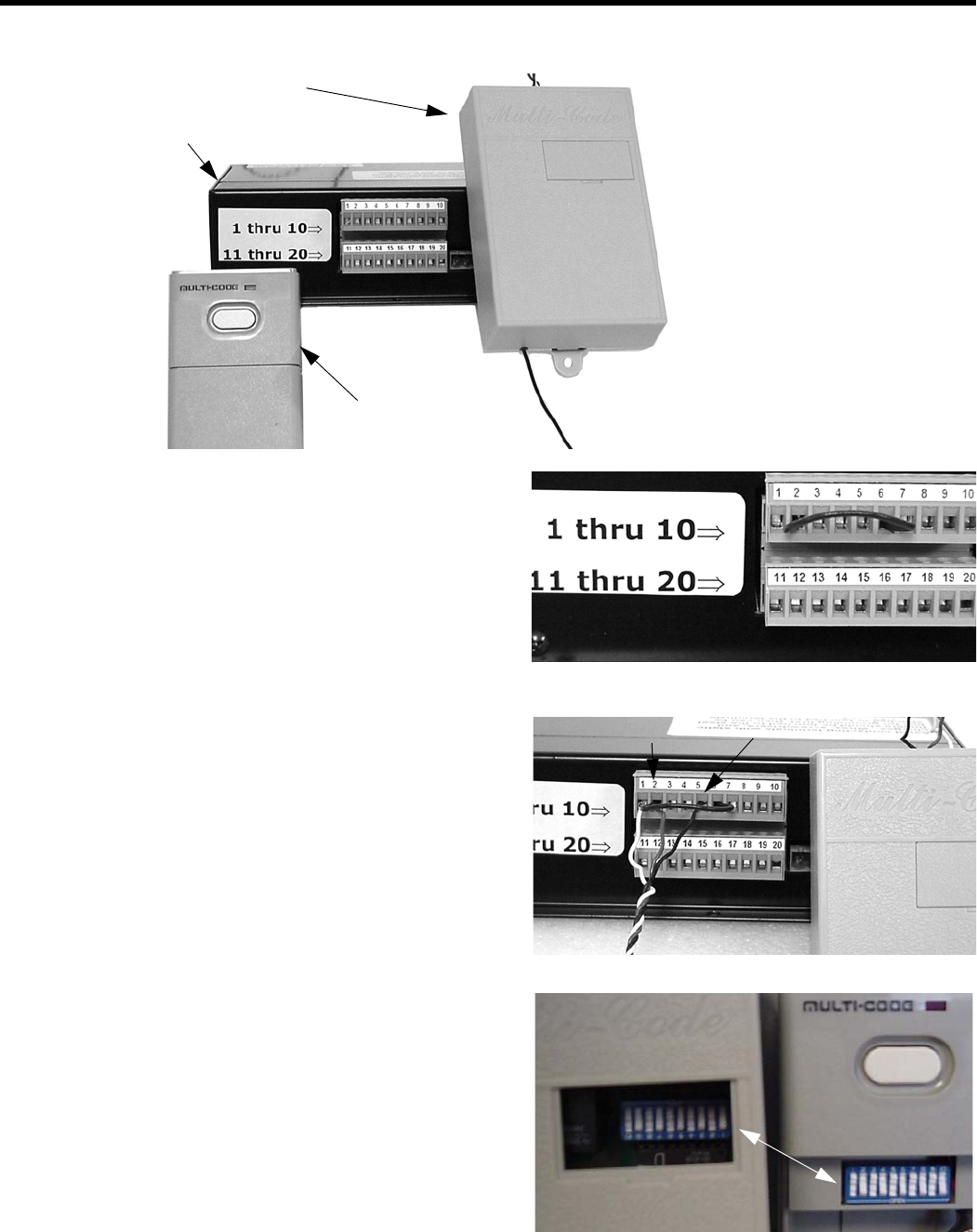
Instruction Manual Plasma Display Electric Pop-Up Lift
15
Remote (RC-10)
Wire for remote (RC-10) operation as follows (see Figure 21):
1. Install a jumper wire between terminals #6 and
terminal #2 (see Figure 22).
2. Connect the white wire of the RC-10 controller unit to
terminal #1 (see Figure 23).
3. Connect the red wire of the RC-10 controller unit to
terminal #2.
4. Connect the black wire of the RC-10 controller unit to
terminal #5.
5. Connect the power source to the lift.
NOTE: If the unit does not activate, check to make sure the 9 volt
battery is working and make sure the dip switches in the send-
ing unit match the dip switch settings in the controller unit (see
Figure 24).
Figure 22. Contacts Connection
Figure 23. Contacts Connection
Black lead
Red lead
RC-10 Controller
Circuit Board Box Assembly
RC-10 Remote
Figure 21. Contacts Connection
Figure 24. Dip Switches


















