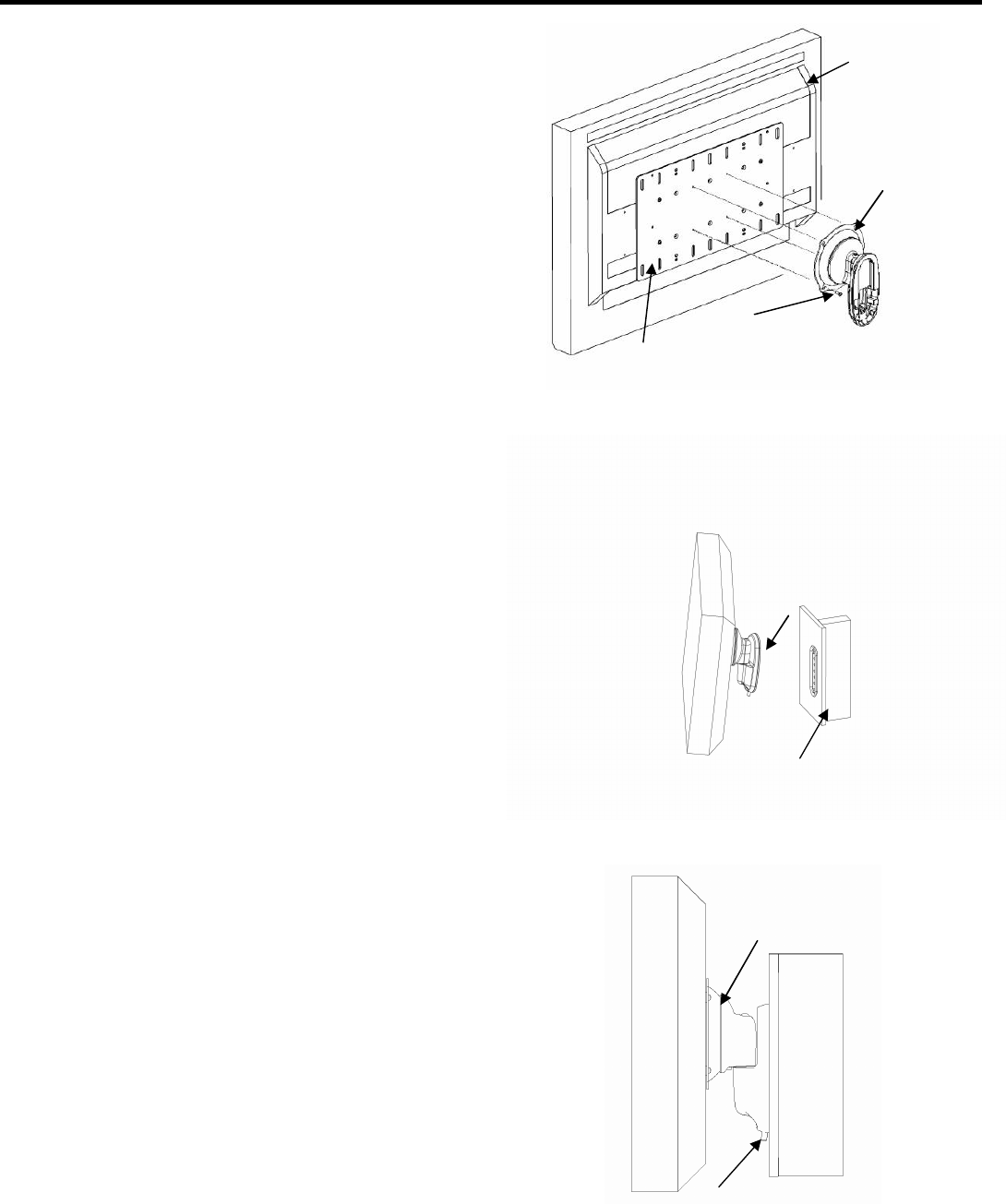
Installation Instructions JWP-V
13
Attach Display to Mount (Centris Bracket)
After attaching the interface bracket onto the
display, the next step is to attach the display to the
mount (Centris bracket).
To attach the display to the Centris bracket, do the
following:
1. Select four Phillips head M4 x 8mm screws (80) from
Bag A.
2. Start two M4 x 8mm screws (80, Bag A) into top
mounting holes on display (see Figure 11)
3. Align mounting holes on Centris bracket with screws
installed on display. Hang display on Centris bracket.
4. Install two remaining M4 x 8mm screws (80) from
Bag A into the bottom mounting holes on the display.
5. Tighten four screws.
6. Proceed to the “Cable Management” procedure.
ATTACH MOUNT TO WALL BRACKET
To attach mount to wall bracket:
1. Align top of mount (10) with top of wall bracket (30).
Push bottom of mount against bottom of wall bracket
until mount fits snugly in place. (seeFigure 12)
2. Using 5/32” hex wrench (140), secure mount to wall
bracket by tightening set screw (see Figure 13).
Ensure set screw engages back side of bracket to
properly secure mount.
Figure 11. Attach Display to Mount
Figure 12. Attach Mount to Wall Bracket
Figure 13. Tighten Set Screw
Set Screw
10
30
10
Display
80
20
Centris
Bracket
















