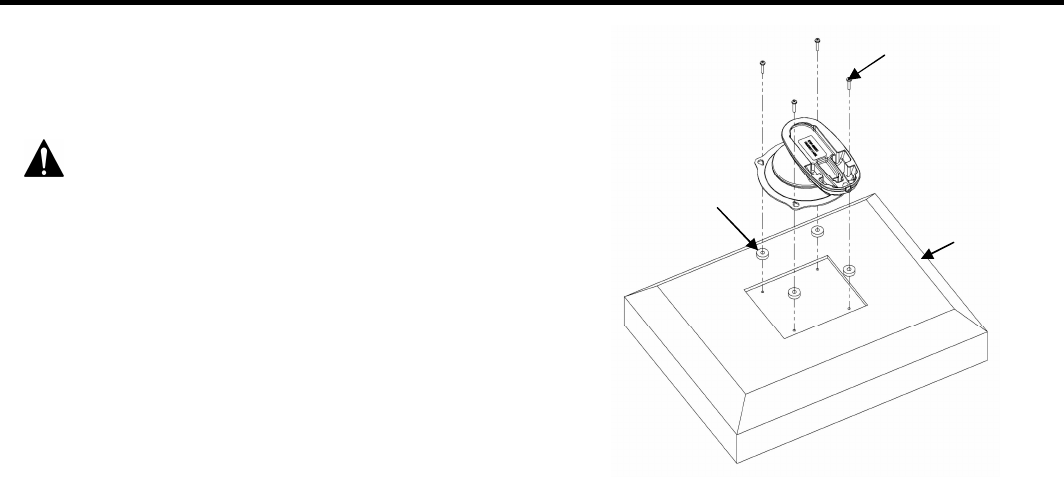
Installation Instructions JWP-V
8
Recess Mount Installation
To recess mount Centris Bracket:
1. Lay display down on a flat surface.
CAUTION: Make sure surface is clean and
free of dirt and debris before laying display down.
2. Select four screws M4 x 20mm screws (60) and four
spacers (100) from parts bag.
3. Place four spacers (100) over mounting holes on
back of display (see Figure 3).
4. Align mounting holes on Centris bracket with spacers
installed on display.
5. Install four M4 x 20mm screws (60) to attach Centris
bracket to display (see Figure 3).
6. Tighten four M4 x 20mm screws (60) screws.
7. Proceed to “Attach Mount to Wall Bracket” section of
this manual.
Figure 3. Recess Mount Centris Bracket to Display
Display
100
60
















