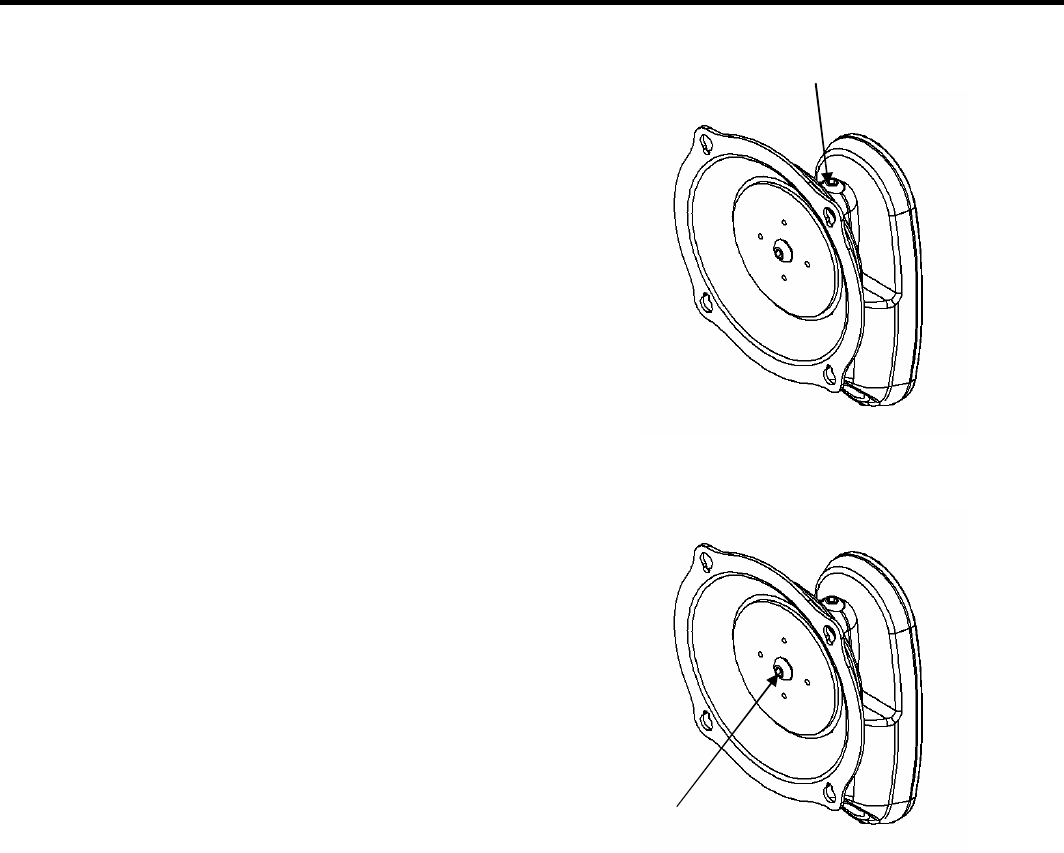
Installation Instructions JWP-V
14
CABLE MANAGEMENT
WARNING: Make sure your cables do not run
through a pinch points. Do not put your fingers
between movable parts.
For cable management (not shown), connect and
secure power/audio/video cables, making sure to
leave sufficient slack to allow for movement of the
display.
ADJUSTMENTS
Lateral Tension Adjustment
To adjust Lateral Tension:
1. Move arms laterally to check for desired tension.
2. Using a 3/16” hex wrench slightly tighten or loosen
lateral tension adjustment bolts (seeFigure 14).
3. Repeat Steps 1 and 2 until desired tension is
obtained.
Pitch Tension Adjustment
To adjust Pitch Tension:
1. Tilt display to check for desired tension.
2. If pitch tension in Centris Bracket requires
adjustment, perform the following steps:
d. Remove Display from Centris Bracket.
e. Using a 3/16” hex wrench, slightly tighten or
loosen pitch adjustment bolt to adjust Centris
Bracket as needed (see Figure 15).
f. Reinstall display.
3. Repeat Steps 1 and 2 until desired tension is
obtained.
Figure 14. Adjust Lateral Tension
Figure 15. Adjust Pitch Tension
Pitch Adjustment Bolt
Lateral Tension Adjustment Bolt
















