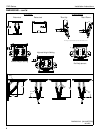PNR Series Installation Instructions
10
Cable Management
WARNING: IMPROPER INSTALLATION CAN LEAD TO
SERIOUS PERSONAL INJURY OR DAMAGE TO
EQUIPMENT! Make sure cables do not run through pinch
points.
1. Thread cable ties (J) under cable clamps in mount arms.
(See Figure 1)
Figure 8
2. Route power/audio/video cables through the cable channel
in top arm (See Figure 8), allowing sufficient slack in cables
for left / right movement of display and swing arm, as well
as swing arm extension and retraction.
3. Secure cables to top arm using two cable ties (J).
4. Repeat Steps 1 through 3, as necessary, for remaining top
arm and lower arms.
WARNING: IMPROPER INSTALLATION CAN LEAD TO
SERIOUS PERSONAL INJURY OR DAMAGE TO
EQUIPMENT! DO NOT route cables through holes in
faceplate.
Tension Adjustments
Vertical Tilt Tension Adjustment
1. With display mounted, check for desired vertical tilt tension.
2. Adjust the Centris Select knob until desired vertical tilt
tension is obtained. (See Figure 9)
3. To lock the mount at the desired vertical tilt, tighten the
vertical tilt lock screw. (See Figure 10)
Figure 9
Figure 10
Cable clamps
Cable tie
1
Cable tie
Top view
Centris Select
adjustment knob
Vertical tilt
lock screw