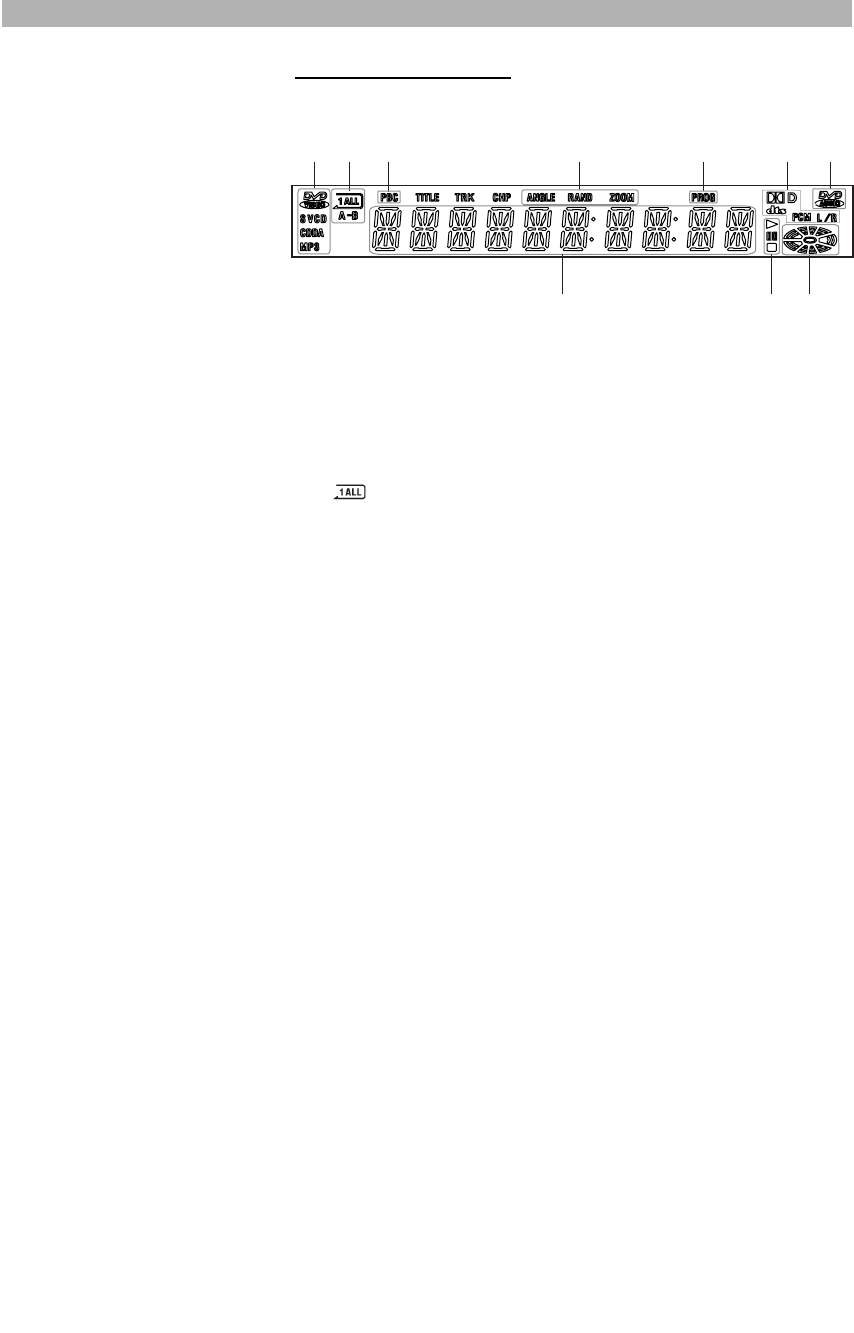
12
Operation of VFD display
1. DISC TYPE INDICATORS: Displays the type of optical disc inserted - DVD-
Video, SVCD, VCD, CD-DA (Music CD) or MP3. If a DVD+R/RW or DVD-
R/RW is inserted, DVD-Video is displayed.
2. REPEAT FUNCTION INDICATORS: Indicates the status of the repeat play-
back functions:
• : Repeat function is active (e.g. repeat chapter, title, track, etc.).
• A-B : Repeat A-B function is active.
3. PBC FUNCTION INDICATOR: Indicates that the PBC (Playback Control)
function is enabled.
4. • ANGLE: Indicates that the multi-angle mode is active.
• RAND : Indicates that the tracks, titles or pictures are being played in
random order.
• ZOOM : Indicates that the Zoom function is being used.
5. PLAYLIST INDICATOR: Indicates that the playlist function is activated, i. e.
the disc is played according to the playlist.
6. SOUND TRACK INDICATORS: Indicates the type of soundtrack currently
active, either Dolby Digital, dts, PCM or L/R.
7. DVD-AUDIO INDICATOR: Indicates that a DVD-Audio is inserted.
8. MULTI-FUNCTION DISPLAY/ TEXT LINE:
• Displays the playing time
• Displays the number of the currently played title, chapter, track or picture
• Displays the total number of available tracks on the inserted Audio CD or
HDCD
• Display of information
9. PLAYBACK STATUS INDICATORS: Shows the playback status of a DVD,
CD or other optical disc.
•
A:Currently playing
• I : Paused
• J : Stopped
10. PLAYBACK INDICATOR: Indicates that the disc is playing.
OPERATION
1
1098
6
5432
7


















