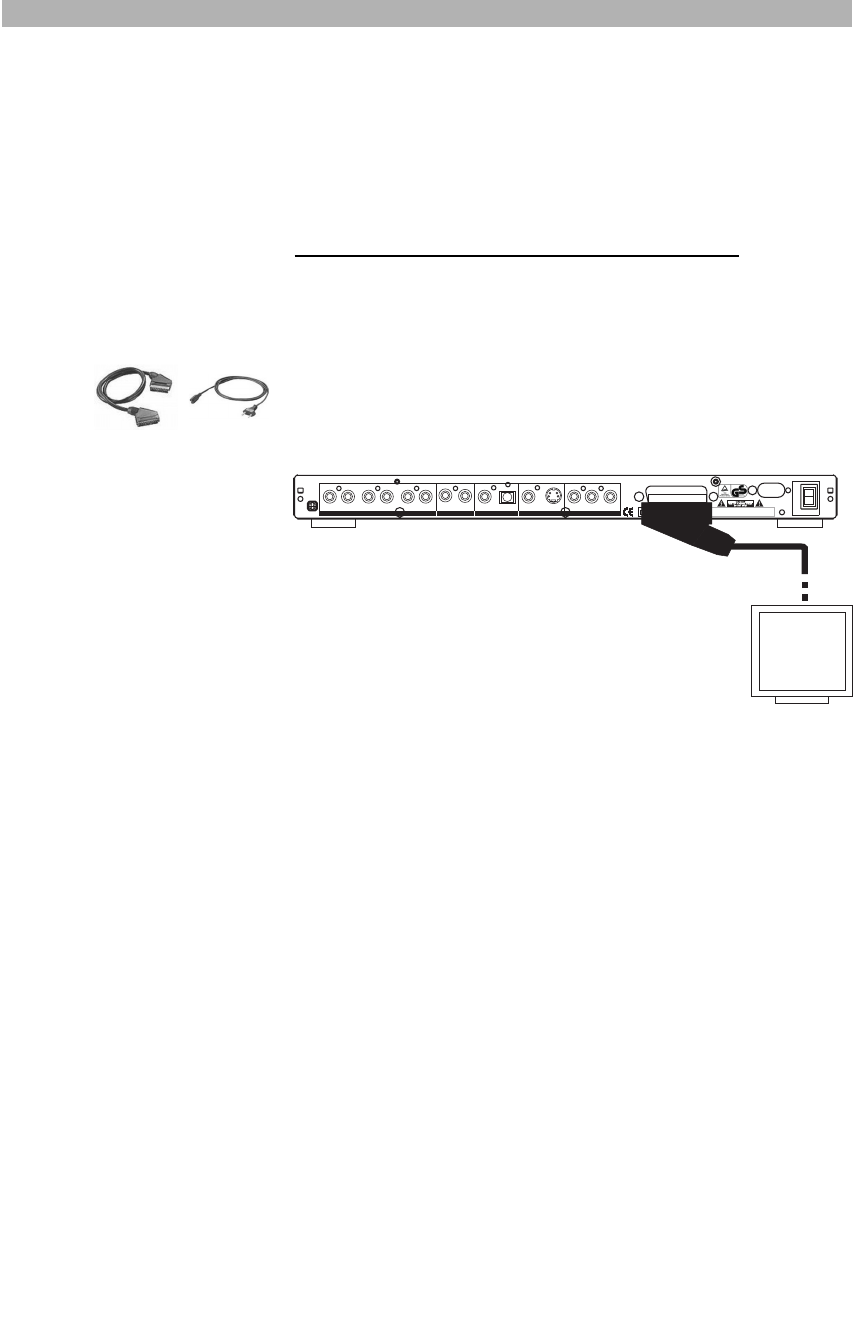
18
3. Connect the supplied AC power cord to the “AC IN” inlet on the rear side of
this unit, then plug into a power outlet.
4. Turn on the TV and the DVD player.
5. Select the video input on your TV. For this please refer to the user manual
of your TV. You should now see the DVD player’s splash screen on your TV.
Audio/Video connection to a TV with SCART socket
If your TV has a SCART socket, you can optionally connect your device with the
TV over the SCART socket. The advantage is here an optimal picture quality.
Have the following cables ready:
1. SCART cable (optionally supplied)
2. Power cord (supplied)
1. Use a completely connected SCART cable, which is included in your acces-
sory (optional), to connect the SCART output of your DVD player to the
SCART socket of your TV.
2. Connect the supplied AC power cord to the “AC IN” inlet on the rear side of
this unit, then plug into a power outlet.
3. Turn on the TV and the DVD player.
4. If the TV offers the possibility to choose manually between RGB and CVBS,
you should set your TV to RGB in order to achieve a better picture quality. If
the DVD player is connected with the TV over the SCART cable, the TV
automatically switches to the DVD mode when you turn on the player (if the
TV supports this function).
AUDIO AND VIDEO CONNECTIONS
ᕢ
RGBOUTPUT
RGBOUTPUT
AVCONNECTORSCART
AVCONNECTORSCART
~100-230V
AC IN
~100-230V
AC
IN
Pb / Cb
Pb / Cb
Y
S-VIDEO
VIDEO
5.1 CHANALOGOUTPUT
5.1 CHANALOGOUTPUT
ANALOGOUTPUT
ANALOGOUTPUT
OPTICAL
OPTICALCOAXIAL
R
L
P - SCAN / COMPONENT
P-SCAN / COMPONENT
FR
SR
SUB
WOOFER
SUB
WOOFER
FL
SL
CENTER
VIDEO OUTPUT
VIDEO OUTPUT
ON
OFF
AC SWITCH
AC SWITCH
Pr/Cr
Pr / Cr
DIGITALOUTPUT
2
AUDIO
CAUTION:TO REDUCETHE RISKOFELECTRIC SHOCK.DO NOT
REMOVE
COVER.NO USER-SERVICEABLEPAR TS INSIDE.
REFER
SERVICINGTO QUALIFIEDSERVICE PERSONNEL.
CAUTION:TO REDUCETHE RISKOFELECTRIC SHOCK.DO NOT
REMOVECOVER. NOUSER-SERVICEABLE PARTSINSIDE.
REFERSERVICING TOQUALIFIED SERVICEPERSONNEL.
I
O
RGBAV SCART OUTPUT/
SCART CABLE
SCART INPUT
TV
12


















