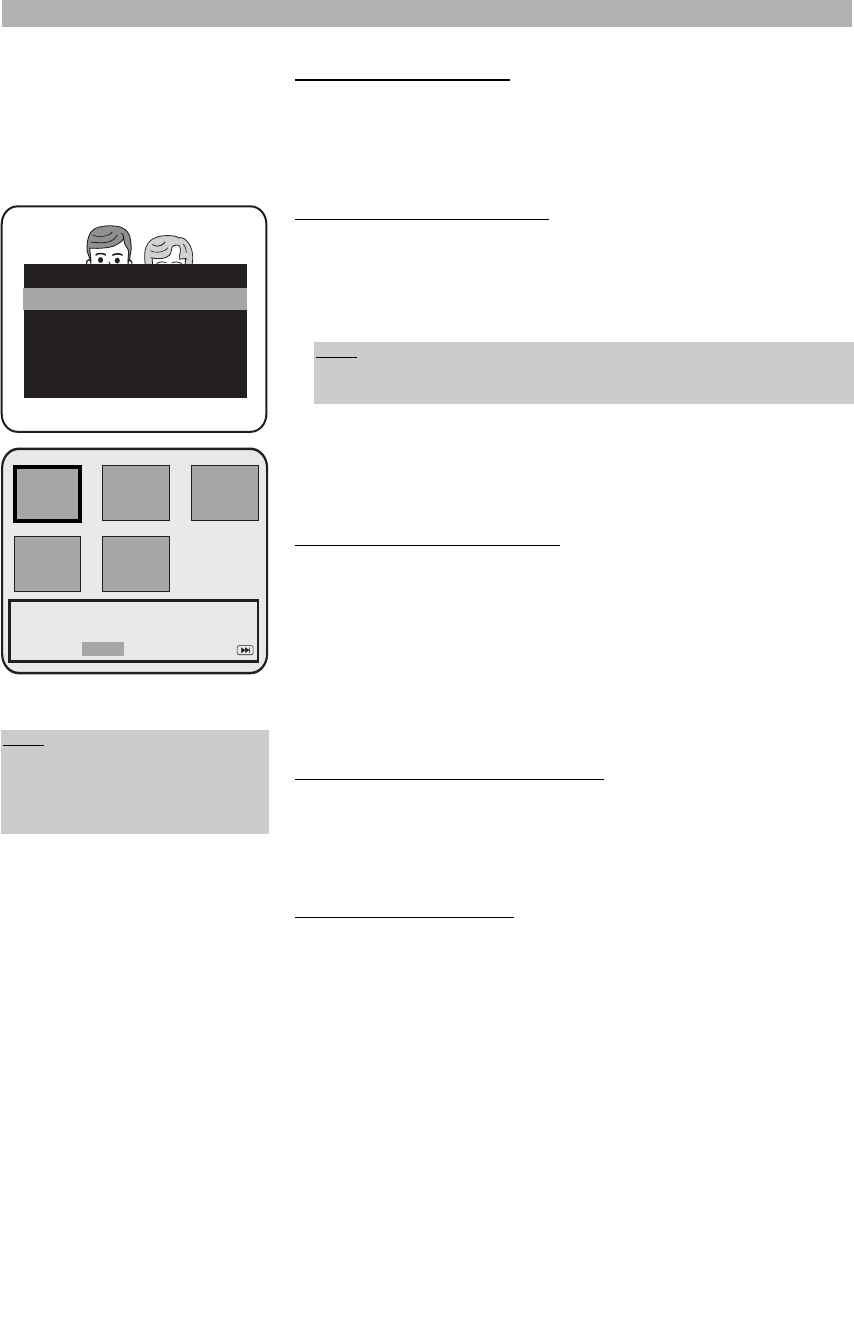
38
PLAYING FUNCTIONS
Using the Intro feature
When playing a DVD, Video CD, Audio CD or HDCD, press the “INTRO” key
on your remote control. The menu shown on the left side will appear on the
screen asking you to select the digest type (on DVDs and Video CDs). Use the
direction keys on the remote control to navigate through the menu.
Intro function for DVD-Video disc:
1. Select one of the options “Title digest”, “Chapter digest”, “Title inter-
val”, “Chapter interval” or “Bookmark digest” and press “ENTER” on
your remote control. The first seconds of the selected digest type will be
played.
2. Use the direction or number keys to select the title, chapter, title interval or
chapter interval respectively the bookmark that you want to play.
3. Press “ENTER” to start the playing from the selected place.
Intro function for DVD-Audio discs
:
1. Select one of the options “Group digest”, “Track digest, “Group inter-
val”, “Track interval” or “Bookmark digest” and press “ENTER” on your
remote control. The first seconds of the selected digest type will be played.
2. Use the direction or number keys to select the group, track, group interval
or track interval respectively bookmark that you want to play.
3. Press “ENTER” to start the playing from the selected place.
Intro function for
Audio CDs and HDCDs:
• Press the “INTRO” key to play the first 6 seconds of each track.
• Pressing the “A” button will return to normal play.
Intro function for V
ideo CDs:
1. Select one of the options “Track digest”, “Disc interval”, “Track interval”
or “Bookmark digest” and press “ENTER” on your remote control. The
first seconds of the selected digest type will be played.
2. Use the direction or number keys to select the track, disc interval or track
interval respectively bookmark that you want to play.
3. Press “ENTER” to start the playing from the selected place.
Note:
The option “Bookmark digest” will only appear, if one or more markers are
set (see page 37).
Select digest type:
Title digest
Chapter digest
Title interval
Chapter interval
Bookmark digest
01
02
03
04
05
Type: Title
Select (01-05): --
Exit Menu Next
Note:
It is possible to navigate to the next or
previous thumbnails by pressing the
buttons “F” and ”H” on your
remote control or front panel.
*DVD-Video disc display


















