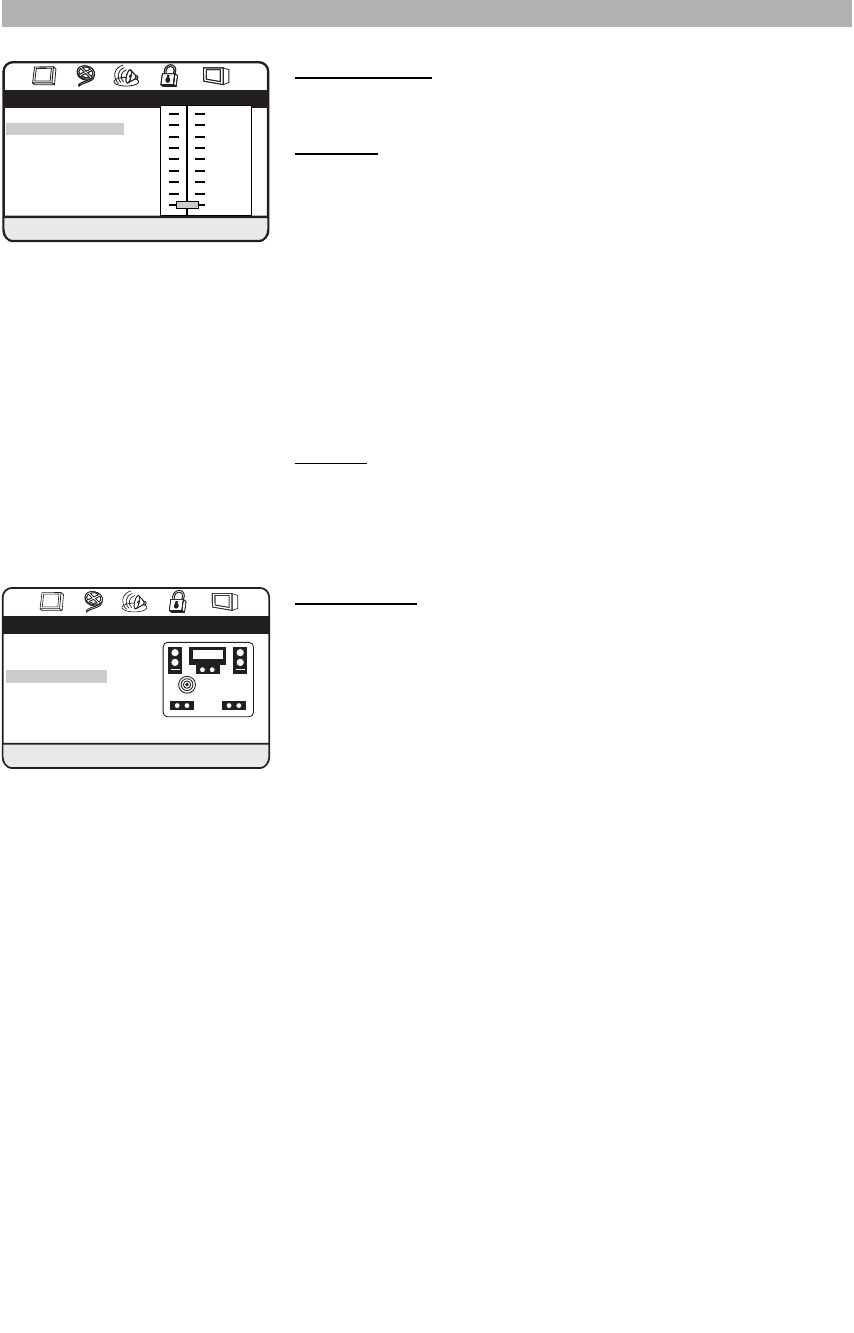
AC
B
AC
B
Sub
Woofer
Sub
Woofer
57
Dual mono/DRC
The following settings are available in the Dual mono/DRC menu.
Dual mono
Use this setting when playing Audio CDs, HDCDs and Video CDs that offer only
mono audio tracks. There are the following setting options:
Stereo: Sets the stereo signal.
L-Mono: There will only be output of the left signal on the left and right loud-
speaker.
R-Mono: There will only be output of the right signal on the left and right loud-
speaker.
Mix-Mono: The left and right signal will be mixed and put out mixed on the left
and right loudspeaker.
Dynamic
: In this menu you can set the dynamic range for Dolby Digital and dts
soundtracks. This option is sometimes called “midnight mode”. The Dynamic
Range Control aims to make watching a movie at low volumes more enjoyable
by boosting the quieter sounds while suppressing the louder sounds. Use the
buttons “C” and “D” to adjust this mode from “Off” to “Full”.
Channel delay
Aslight delay to some speakers is necessary in order to achieve a proper sound
depth, separation as well as an effective surround sound effect. For setting the
proper delay you have to define the distance from your listening position to your
speakers. In this menu you can set up the speaker distances if you have more
than two speakers. The speaker settings only refer to the 5.1 audio output. Use
the “C” and “D” direction keys to select the speaker for which you want to set
the delay. With help of the “B” and “A” direction buttons you can adjust the
distances.
Center speaker: You can set the distance for the center speaker from 0 to 900
cm.
Right front speaker: You can set the distance for the right front speaker from
0 to 900 cm.
Left front speaker: You can set the distance for the left front speaker from 0 to
900 cm.
Subwoofer: You can set the distance for the subwoofer from 0 to 900 cm.
Left surround speaker: You can set the distance for the left surround speaker
from 0 to 900 cm.
Right surround speaker: You can set the distance for the right surround
speaker from 0 to 900 cm.
USER PREFERENCES
Audio setup page
Speaker setup
SPDIF setup
Dual mono/DRC
Channel delay
Sound setup
Surround setup
HDCD
SACD mode
Set the channel delay
AC
B
AC
B
Full
3/4
1/2
1/4
Off
Dual mono/DRC setup
Dual mono STR
Dynamic
Dynamic Range Control


















