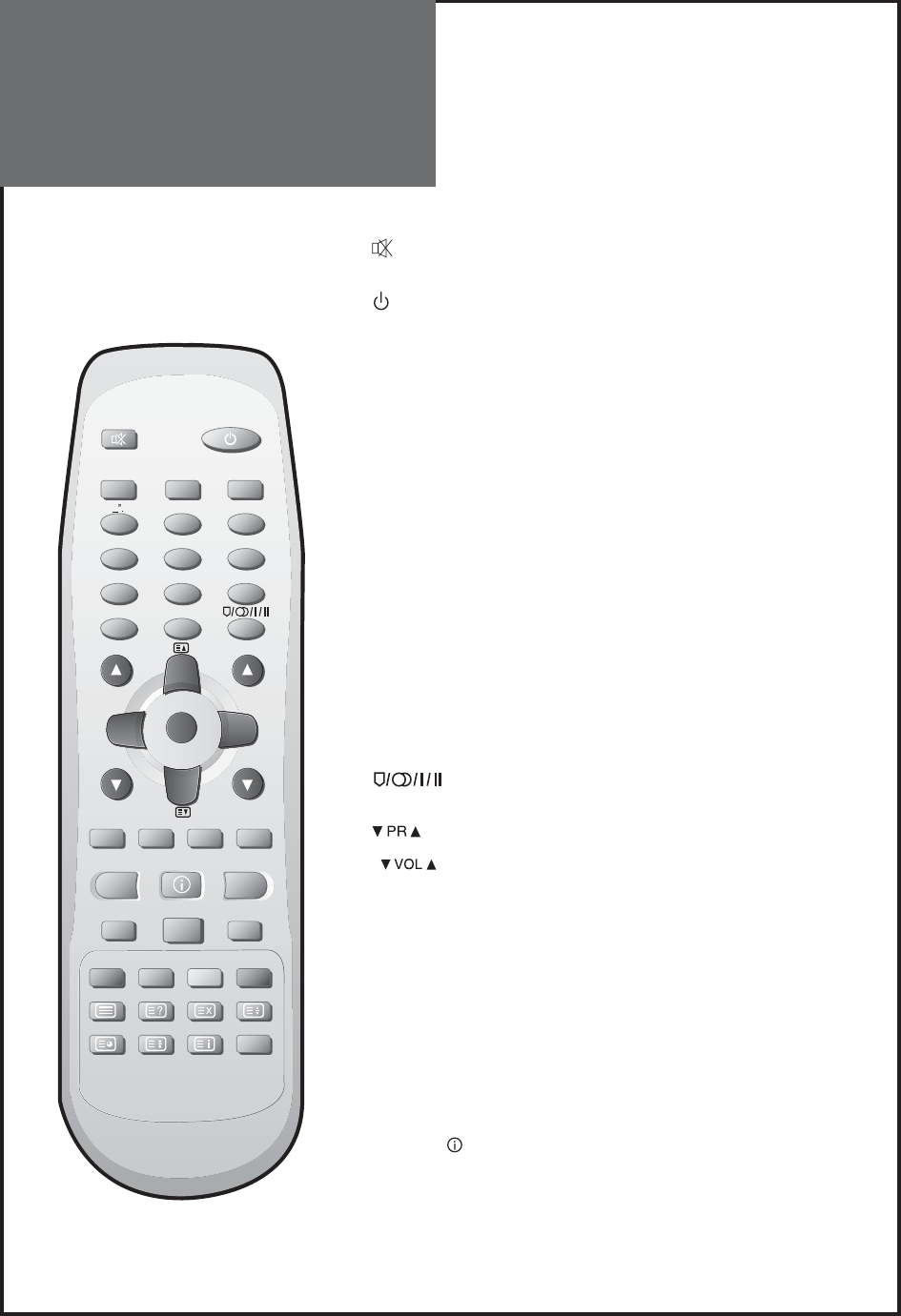
24
POWER
MUTE
DVB/Analog AV MULTIMEDIA
VOL
PR
VOL
MENU
ABC DEF
GHI JKL MNO
PQRS
PICTURE
OK/SELECT GUIDE
SUB TITLE CANCEL/EXIT
TUV
WXYZ
PR
RECALLSTILL ASPECT
SLEEPEDIT S.EFFECT
MGDI
123
456
78
0
9
Parts of the Remote
Controller
1. (MUTE) : Press this button, and the sound goes off.
Press again, and the sound returns.
2.
(POWER) : TV on/off button in Stand-By mode.
3. DVB/Analog : Each time you press this button, the TV will cycle through:
Analog TV => DVB-T => Analog TV
4. AV : Each time you press this button, the TV will cycle through :
TV => AV1 => AV2 => AV3 => S-Video => TV
Note :
If TV is working in Analog mode, Screen will be unchanged ana-
log mode into DVB-T mode when pressing the “AV” button on the remote
controller. You should press the “DVB/Analog” button on the remote con-
troller.
5. MULTIMEDIA : Each time you press this button, the TV will cycle through:
Component => PC => HDMI => Component
6. NUMBER : Press the numbers on this board, you can select PR directly
in TV mode.
(EX. When you want to select PR10, you should press down “1” and “0” within
2 second. If you only press down “1”, after 2 second, PR1 will be selected.)
Note
: When the current state is ST-BY, you can turn on the TV using the
digit key. Then programme is selected according to digit number.
7. PICTURE MODE : Picture modes change as follows :
Normal => Cinema => Dynamic => Favourite => Normal
8.
(MTS) : You can select sound mode in Mono, Stereo, Dual1,
Dual2, NiCAM STEREO. It works only in Analog TV mode.
9.
: Change channels on your TV.
10. : Adjust the volume
11. Cursor (UP, DOWN, LEFT, RIGHT) : move the cursor (UP / DOWN / LEFT
/ RIGHT) in the menu.
12. MENU : Menu display button.
13. OK/SELECT: Confirm to change a part of the DVB-T menu (Program
Guide, DVB Setup, etc.)
14. GUIDE : Access Electronic Program Guide (EPG). It works only in DVB-T
mode.
15. SUB TITLE: Select the Subtitle Language. It works only in DVB-T mode.
16. CANCEL/EXIT: Exit from the DVB-T menu (Program Guide, DVB Setup, etc.)
17. RECALL [
] : Display the present modes (Analog/DVB-T, AV/S-Video,
Component, PC/HDMI) and Signal information for 4 seconds.
Note :
In Analog TV mode, you can see information about the Programme
number, Sound, and Clock. In DVB-T mode, you can see information about
a channel number, name, broadcasting time, audio service and more.


















