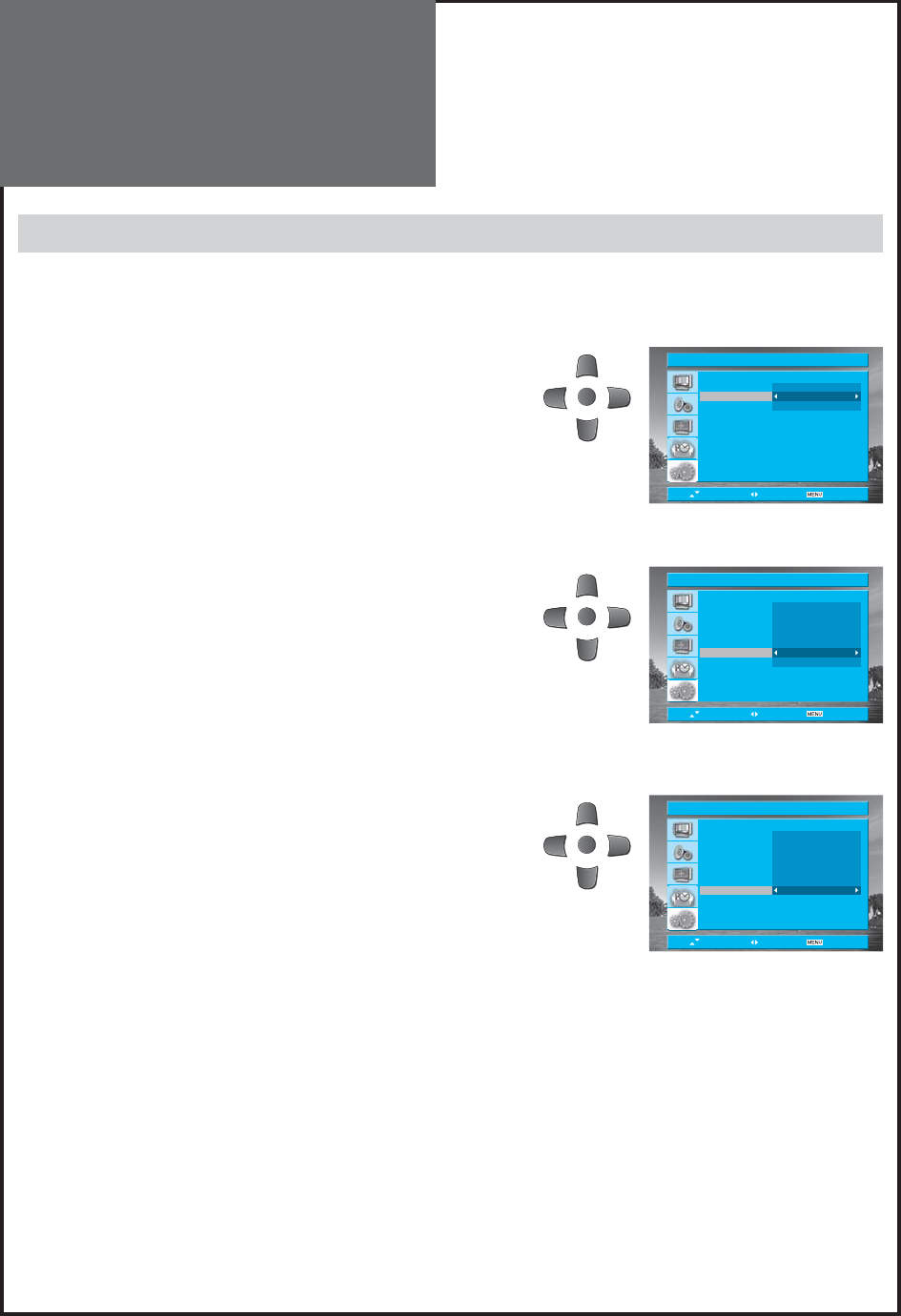
30
Auto Setup Access
Manual tuning Access
Edit Access
Move Access Exit
Setup
MENU
Program 01
Name - - - - -
CH C02
Frequency 48.25MHz
System W/Euro
Search Adjust
Memorize Adjust
Move Adjust Exit
Manual tuning
MENU
Program 01
Name - - - - -
CH C02
Frequency 48.25MHz
System W/Euro
Search Adjust
Memorize Adjust
Move Adjust Exit
Manual tuning
MENU
Setting Up TV
Stations
Manual tuning
The Manual tuning menu shows you information as follows:
- System information: GB, France, E/Euro, W/Euro.
- Program number, Station name and Real channel number, frequency.
1. Locate the selection bar on the Manual tuning at the Setup
menu.
• Press the menu button to select the Setup menu.
• Move the selection bar to the Setup menu with “UP/DOWN”
buttons.
• Place the selection bar on Manual Tuning and press the “RIGHT”
button.
2.
Searching for channel in the Manual Tuning Menu.
• Move the selection bar to the Search with “UP/DOWN” but-
tons.
• Press the “LEFT/RIGHT” buttons to search up or down.
• Searching will be stopped automatically after finding the next chan-
nel.
3. Memorizing to store the Program.
• Move the selection bar to the Memorize with “UP/DOWN”
buttons and press the “RIGHT” button.
• After searching a station, you must memorize to store the Pro-
gram.
Note :
• If you are unable to get any programs using Auto Tuning because of a poor broadcasting signal, it is possible to store
the Manual tuning.
• You can change the Programme number in the Edit mode.
• Manual tuning does not support this function.


















