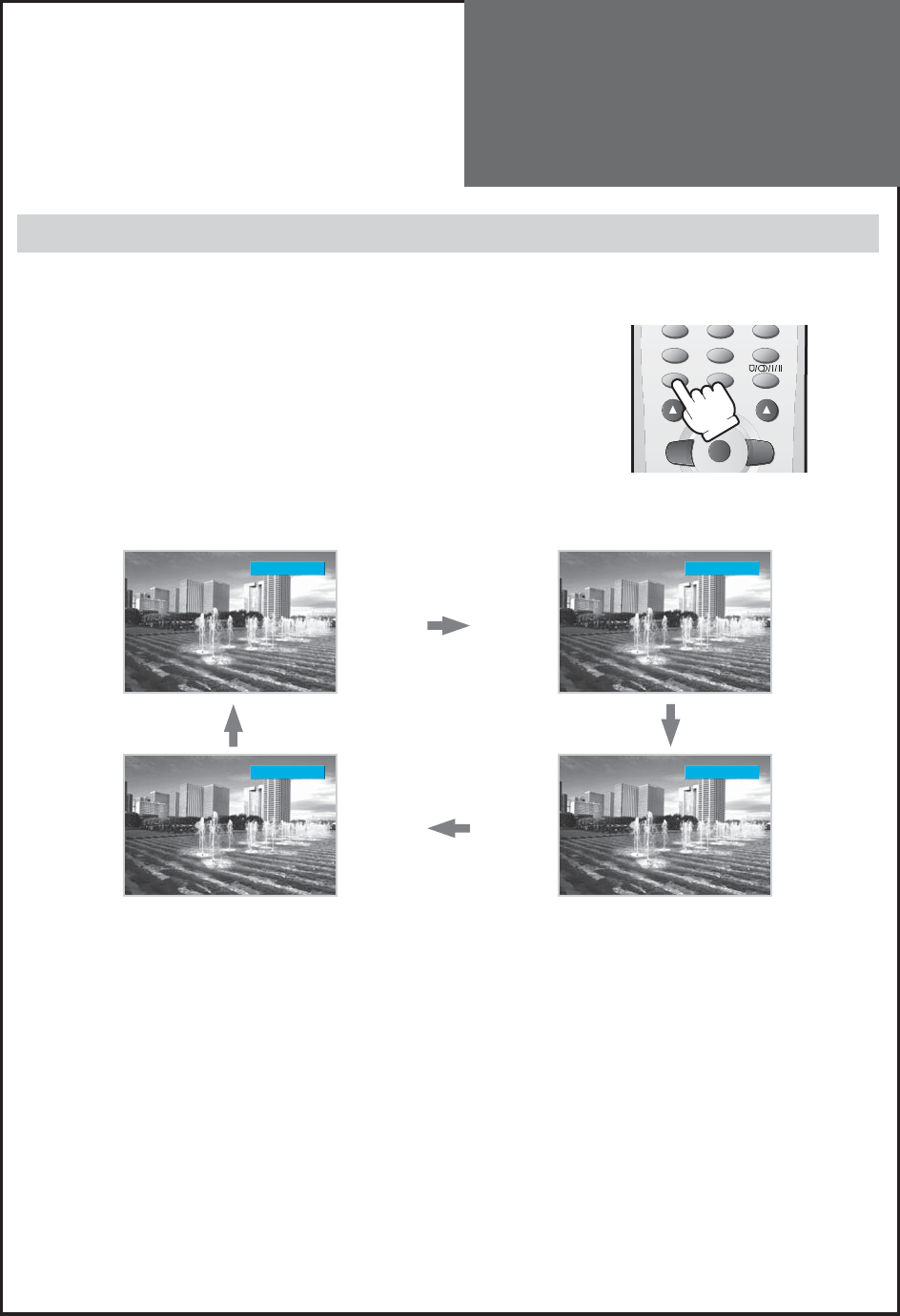
35
VOL
PR
VOL
MENU
PQRS
PICTURE
TUV
WXYZ
4
5
6
78
0
9
Normal
Dynamic
Favourite
Cinema
Screen Adjustment
When setting up various screen modes
- The user may select various screens designed for a good picture without adjusting the brightness, contrast or colour
individually.
1. Pressing the “PICTURE” button.
• Screen changes as follows whenever pressing the “PICTURE” button.
Normal => Cinema => Dynamic => Favourite => Normal
• The screen adjustment status changes as the following screens are dis-
played sequentially whenever pressing the “Picture” button.
• The screen returns to the mode prior to turning power off when then
turning power on again.
Note :
• Normal : For a highly defined image in a normally bright room.
• Cinema : Ideal for movies.
• Dynamic : For a clear-cut image emphasizing high contrast for sports viewing.
• Favourite : Allows the user to customize settings as desired.


















