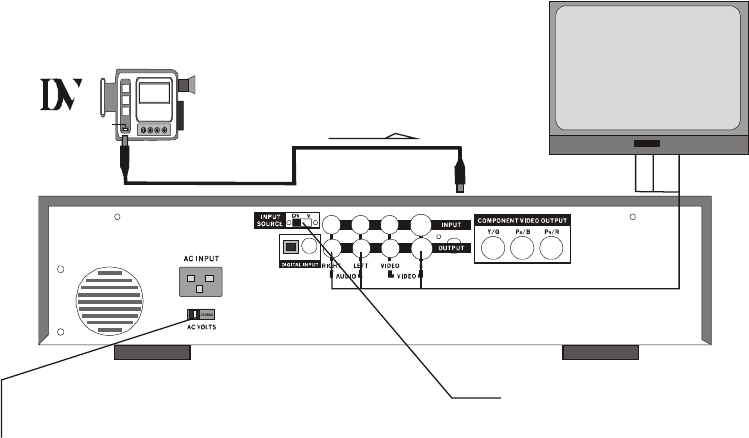
13
Connecting a DV video source (DV Model only)
NOTE: During connection please ensure that the VDR 3000 and all devices that you are
connecting are switched off.
TV/ Monitor
RL S
Selects the AC input range 115VAC or 230VAC for VDR-3000
Selects the input source to DV
DV Out
DV In
DV IN/OUT
Source Player
Connect the IEEE1394 “iLink” cable from your DV/mini DV device to the DV Input socket
on the front of the VDR 3000.
Set the Input Selector Switch on the rear of the VDR 3000 to the DV position


















