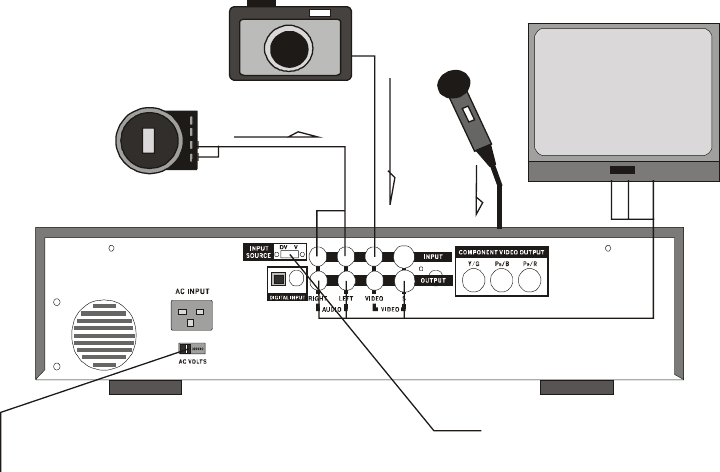
14
Connecting a Digital Still Camera
NOTE: While connecting please ensure that the VDR 3000 and all devices that you are
connecting to are switched off.
TV/ Monitor
RL S
Selects the AC input range 115VAC or 230VAC for VDR-3000
Selects the input source to Video
Video Out
Audio Out
Digital Photo Camera
Audio CD Player
Digital still cameras can be connected to the Video Input on the rear of the VDR 3000.
Connect the Video Out from the Digital Still Camera to the Video In Phono (RCA) socket
on the VDR 3000. Set the Input Source Selector Switch to the V position.
Note: 1. To achieve a high quality video photo CD, please select the “DVD-PHOTO” video
format after you have loaded a blank disc into the VDR 3000.
Do not record more than 98 tracks and 37 minutes on a disk in the
DVD-PHOTO format.


















