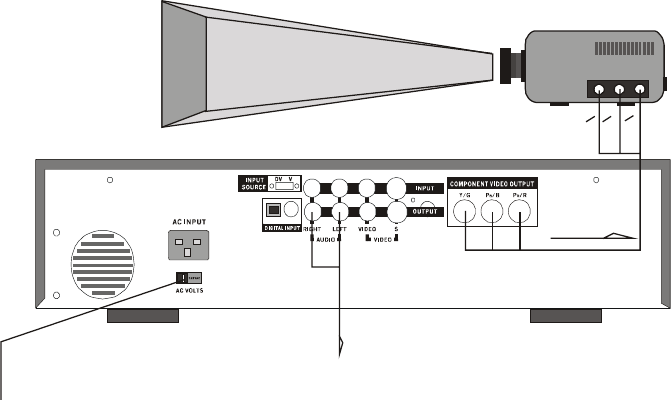
15
Connecting to a Projection TV / Monitor with Component Video
NOTE: While connecting please ensure that the VDR 3000 and all devices that you are
connecting to are switched off.
The VDR 3000 should be connected to the component R.G.B. or Y.U.V. video and audio
inputs of a Projection TV / Monitor.
R
P
R
P
B
Y
GB
Selects the AC input range 115VAC or 230VAC for VDR-3000
Project TV/ Monitor
To Hi-Fi System
To connect to a component input a three BNC plug (R.G.B. or Y.U.V. Video) to BNC Plug
cable will be required.
NOTE: The Composite and S (Y/C) video cables should be disconnected when hooking
up the Component video output to TV/Monitor to ensure the best component video
level.


















