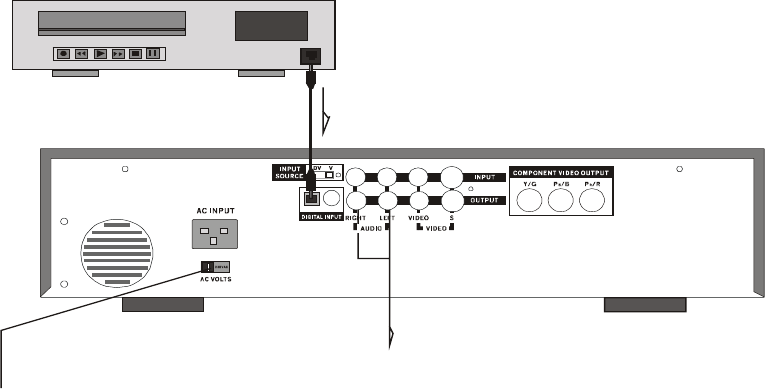
16
Connecting a Digital Audio CD Player (Optional)
NOTE: During connection please ensure that the VDR 3000 and all devices that you are
connecting are switched off.
To Hi-Fi System or TV/ Monitor Audio Input Jack
Selects the AC input range 115VAC or 230VAC for VDR-3000
AUDIO CD
OPT.
Optical Cable
Digital Audio Player
To connect to a digital audio input either a optical fiber plug to a optical fiber plug cable or
phono (RCA) plug to phono (RCA) plug cable will be required.
To connect the audio output from VDR 3000 to audio input of either audio hi-fi system or
TV/Monitor.
Note: The VDR 3000 requires an Audio CD-R to duplicate Audio CDs because of
Copyright protection.


















