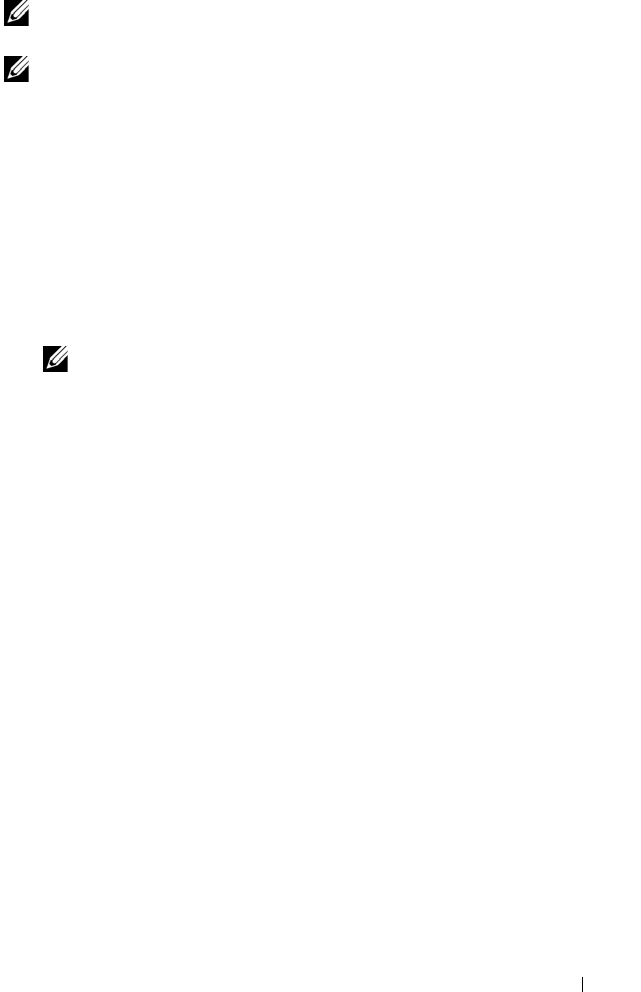
Installing System Components 121
NOTE: Before installing any expansion cards, see "Expansion Card Installation
Guidelines."
NOTE: The procedure for installing expansion cards into risers 1 and 2 is the same
except that slots 3 and 4 on riser 2 have card-edge guides for installing 24.13-cm
(9.5-in)
expansion cards.
1
Unpack the expansion card and prepare it for installation.
For instructions, see the documentation accompanying the card.
2
Turn off the system, including any attached peripherals, and disconnect
the system from the electrical outlet.
3
Open the system. See "Opening the System."
4
Open the expansion-card guide latch and remove the filler bracket at the
back of the system. See Figure 3-26.
NOTE: Keep this bracket in case you need to remove the expansion card.
Filler brackets must be installed over empty expansion-card slots to maintain
FCC certification of the system. The brackets also keep dust and dirt out of the
system and aid in proper cooling and airflow inside the system.
5
Install the expansion card:
a
If the expansion card is 24.13 cm (9.5 in), align its front edge with the
front card guide. See Figure 3-26.
b
Position the expansion card so that the card-edge connector aligns
with the expansion-card connector on the expansion-card riser board.
c
Insert the card-edge connector firmly into the PCIe card connector
until the card is fully seated.
d
When the card is seated in the connector, close the expansion-card
latch. See Figure 3-26.
6
Connect any expansion-card cables for the new card.
See the documentation that came with the card for information about its
cable connections.
7
Close the system. See "Closing the System."
8
Reconnect your system and peripherals to their electrical outlets, and turn
on the system.


















