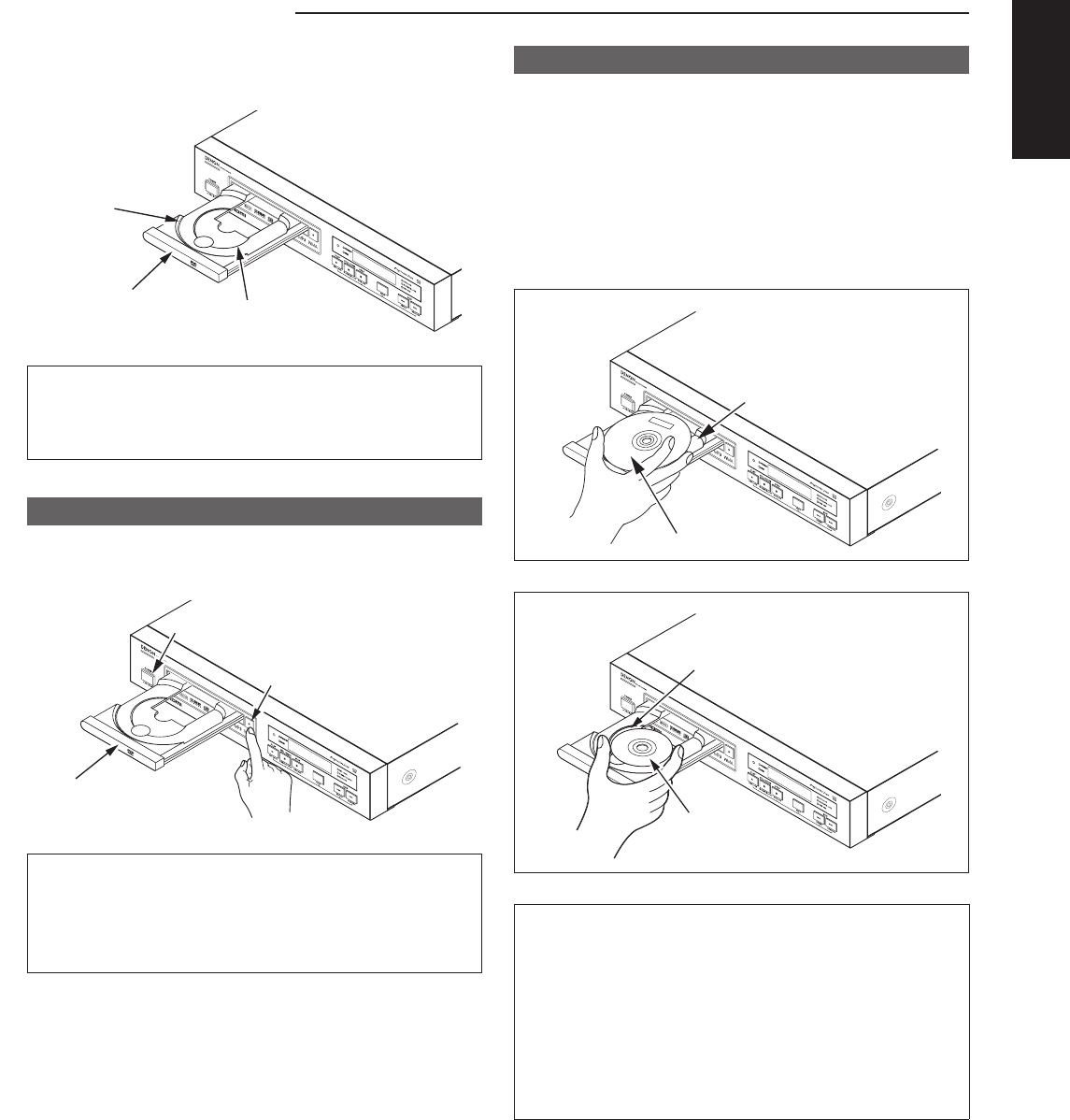
19
ENGLISH
m
m LOADING DISCS
■ Set discs in the disc tray with the labeled (printed) side
facing up.
8 cm disc guide
12 cm disc guide
Disc tray
NOTE:
• Do not move the DN-V210/DN-V310 while a disc is
playing. Doing so may scratch the disc.
(1) Opening and Closing the Disc Tray
q Turn on the power.
w Press the OPEN/CLOSE button.
Disc tray
OPEN/CLOSE button
POWER button
NOTES:
• Be sure to turn on the power before opening and
closing the disc tray.
• Do not strike on the button with a pencil, etc.
(2) Loading Discs
• Pick up the disc carefully so as not to touch the signal
surface and hold it with the labeled side facing up.
• With the disc tray fully open, set the disc in the disc tray.
• Set 12 cm discs in the outer tray guide (Figure 1), 8 cm
discs in the inner tray guide (Figure 2).
• Press the OPEN/CLOSE button. The disc is automatically
loaded.
• The disc tray can also be closed automatically to load the
disc by pressing the PLAY button.
Figure 1
Outer disc tray
12 cm disc
Figure 2
Inner disc tray
8 cm disc
NOTES:
• If your foreign object is caught in the disc tray during
closing, simply press the OPEN/CLOSE button again
and the tray will open.
• Do not press the disc tray in by hand when the power
is off. Doing so will damage it.
• Do not place foreign objects in the disc tray. Doing so
will damage it.


















