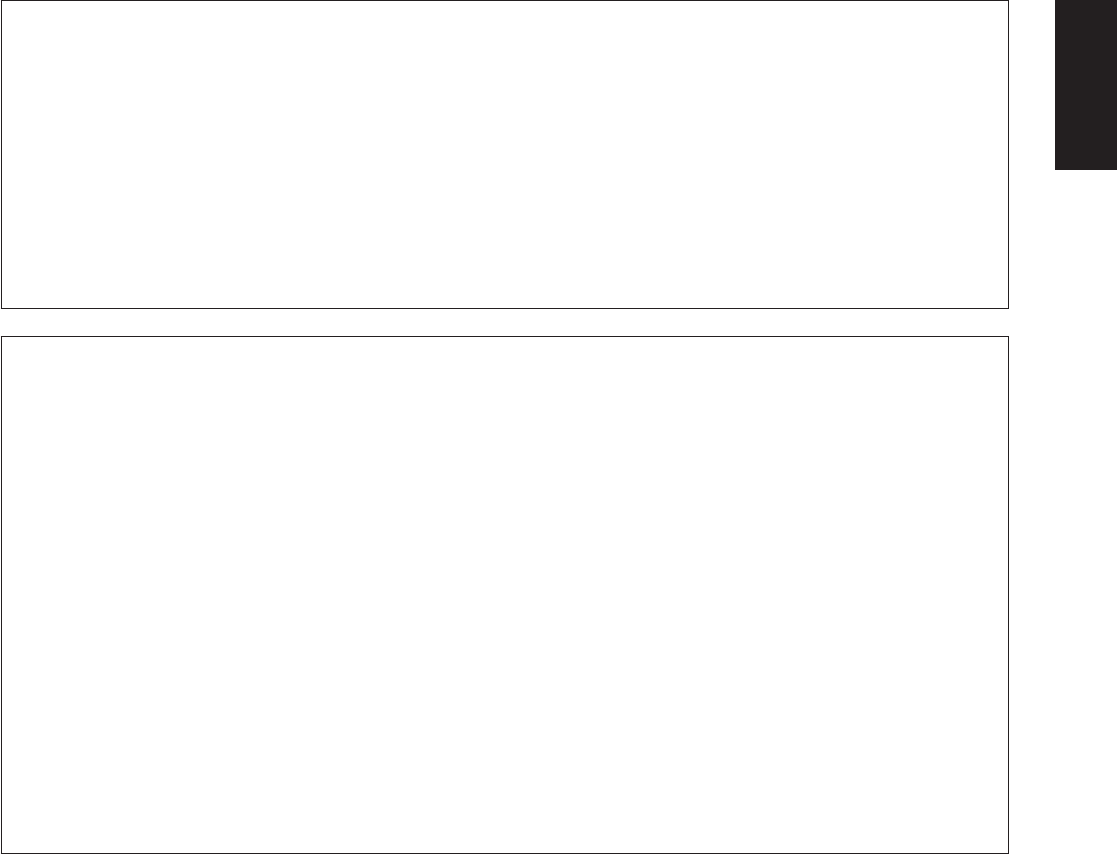
61
ENGLISH
Special play modes for MP3/WMA and JPEG files
• FOLDER (the MP3/WMA and JPEG files in the folder are played in order starting from the selected file)
• FOLDER REPEAT (all the MP3/WMA and JPEG files in the folder are played repeatedly starting from the selected file)
• DISC (all the MP3/WMA and JPEG files on the disc are played in order starting from the selected file)
• DISC REPEAT (all the MP3/WMA and JPEG files on the disc are played repeatedly starting from the selected file)
• RANDOM ON (all the MP3/WMA and JPEG files in the folder are played in random order starting from the selected file)
• Music and Picture playback. (Select JPEG files during MP3/WMA playback to playback music and images at the same
time.)
• During disc repeat playback of Music and Pictures, only the pictures within one folder are played repeatedly.
• When the Pause button is pressed during music and picture playback, only the playback of pictures is paused.
• When the play mode is HD JPEG ON, the playback of music and pictures is not possible.
NOTES:
• The DN-V210/DN-V310 is compatible with image data stored in JPEG format, but DN-V210/DN-V310 does not
guarantee that all image data stored in JPEG format can be viewed.
• It may not be possible to play some CD-Rs/RWs due to disc properties, dirt, scratches, etc.
• When storing JPEG files on the CD-R/RW, set the writing program to store the files in the “ISO9660 level 1, level 2 or
Joliet” format. The physical format of the CD to Mode1, Mode2, or XA Form1.
• With the DN-V210/DN-V310 it is possible to display folder names and file names on the screen like titles. The DN-V210/
DN-V310 can display up to 15 characters, consisting of numbers, capital letters, and the “_” (underscore) mark.
• Total number of folders is less than 999, and the total number of files is less than 727.
• Be sure to give JPEG files the extension “.JPG”. Files with other extensions or with no extensions cannot be viewed
on the DN-V210/DN-V310.
• The maximum possible image size (in pixels) for displaying JPEG is as shown below.
2048 × 1536
If the maximum size is exceeded, the area that exceeds the maximum is cut.
• If the file size of a JPEG is large, reading the file may take a while.
• Picture sizes on the TV display differ depending on JPEG image sizes.
• Do not apply stickers, tape, etc., to either the label side or the signal side of CD-R/RW discs. If adhesive gets on the
surface of a disc, the disc may get stuck inside the DN-V210/DN-V310 and be impossible to eject.
• JPEG files written using Macintosh computers cannot be played.


















