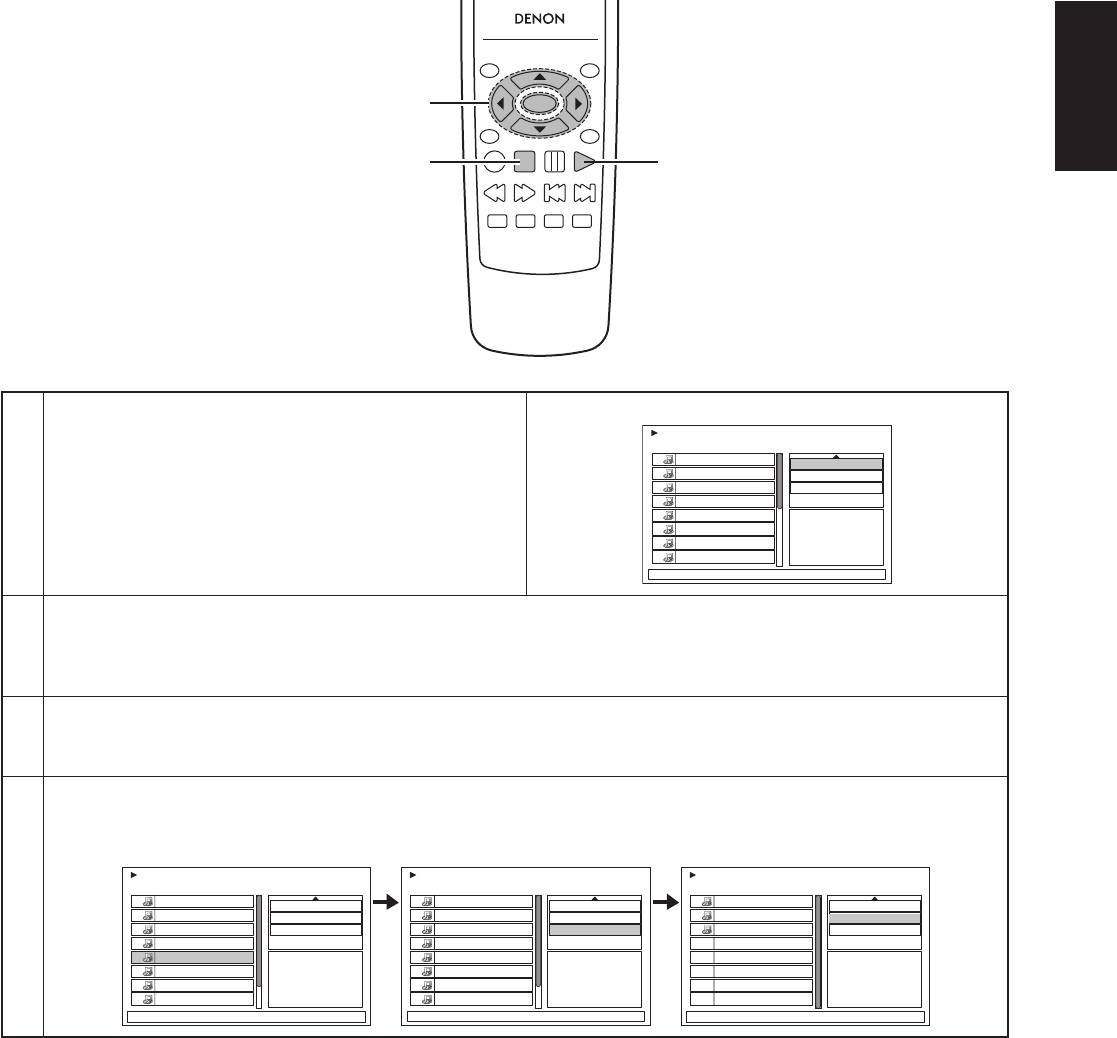
47
ENGLISH
TOP MENU
/PBC
MENU
RETURN
ANGLE
DISPLAY
STOP
STILL/PAUSE
PLAY
RC-963
ENTER
SETUP NTSC/PAL
ZOOM SLIDE SHOW
SLOW/SEARCH SKIP
5
1, 2, 3, 4
1
1
For CD/MP3/WMA/DivX/JPEG:
Use the 3, 5 and ∞ cursor buttons to turn the Edit Mode
at the top right of the file menu ON.
• When playing CD/MP3/WMA files, the file menu is
always displayed on the screen.
• When playing JPEG/DivX, press the MENU or STOP
button to display the file menu.
File Menu
Track01
Track02
Track03
Track04
Track05
Track06
Track07
Track08
Music Playing
Edit Mode
: ON
Program View
Add to Program
2
Use the 2, 5 and ∞ cursor buttons to select the tracks or files you want to pragram in the file menu.
Press the ENTER button to decide.
• At this time, check mark is displayed on the track or file.
To program other tracks, select one track at a time and press the ENTER button after each track is selected.
3
Use the 3, 5 and ∞ cursor buttons to select “Add to Program” in the file menu.
Press the ENTER button to set the program tracks or files.
• At this time, the displayed check marks disappear.
4
Use the 5 and ∞ cursor buttons to select “Program View” in the file menu.
Press the ENTER button to display the program list.
• The selected tracks are displayed as a program list.
Track01
✔
✔
✔
Track02
Track03
Track04
Track05
Track06
Track07
Track08
Music Playing
Edit Mode
: ON
Program View
Add to Program
Track01
Track02
Track03
Track04
Track05
Track06
Track07
Track08
Music Playing
Edit Mode
: ON
Program View
Add to Program
Track01
Track03
Track05
Music Playing
Edit Mode : ON
Browser View
Clear Program


















