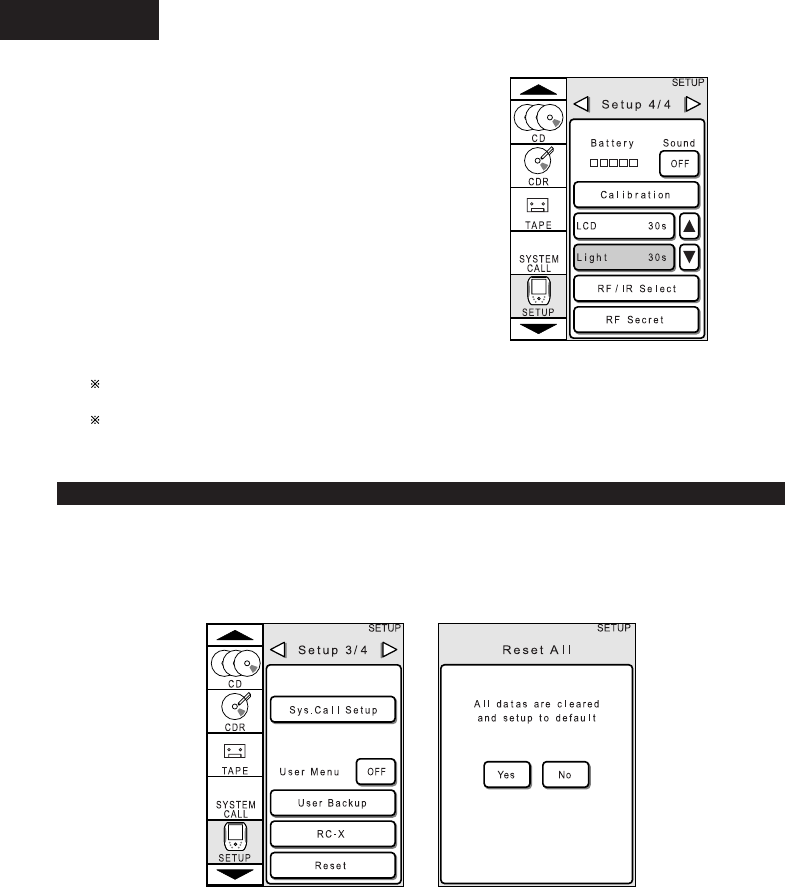
24
ENGLISH
[4] Setting the back light’s auto off time
With the RC-8000, the back light automatically turns
off if no buttons are pressed within a specific
amount of time.
To make the batteries last longer, we recommend
that you do not set this time any longer than
necessary.
Press the “SETUP” icon in the icon display section
for at least 3 seconds to display the setup screen.
Press the “Light 5s” button on the “Setup 4/4”
page. The button switches to a half-tone dot mesh.
Now use the • and ª buttons to set the auto off
time. The time can be set between 0 and 300
seconds in steps of 1 second. When set to “0”, the
back light remains lit, even when the LIGHT button
is pressed.
It is not possible to set the back light auto off time to a time longer than the liquid crystal display’s auto off
time.
When performing the system setup procedure for Denon AV receivers, set the LCD’s auto off time to a long
time before operating.
Resetting
The reset function resets all the settings to the factory defaults.
a. Press “SETUP” in the icon display section for at least 3 seconds to display the setup screen.
Press the “Reset” button on the “Setup 3/4” page to display the reset confirmation screen.
b. At the reset confirmation screen, press the “Yes” button. The RC-8000 is reset.
NOTE:
Note that when the above operation is performed, the data backed up in section “Backing up the current settings”
(page 23) is also deleted and the RC-8000 can no longer be restored to the customized settings.


















